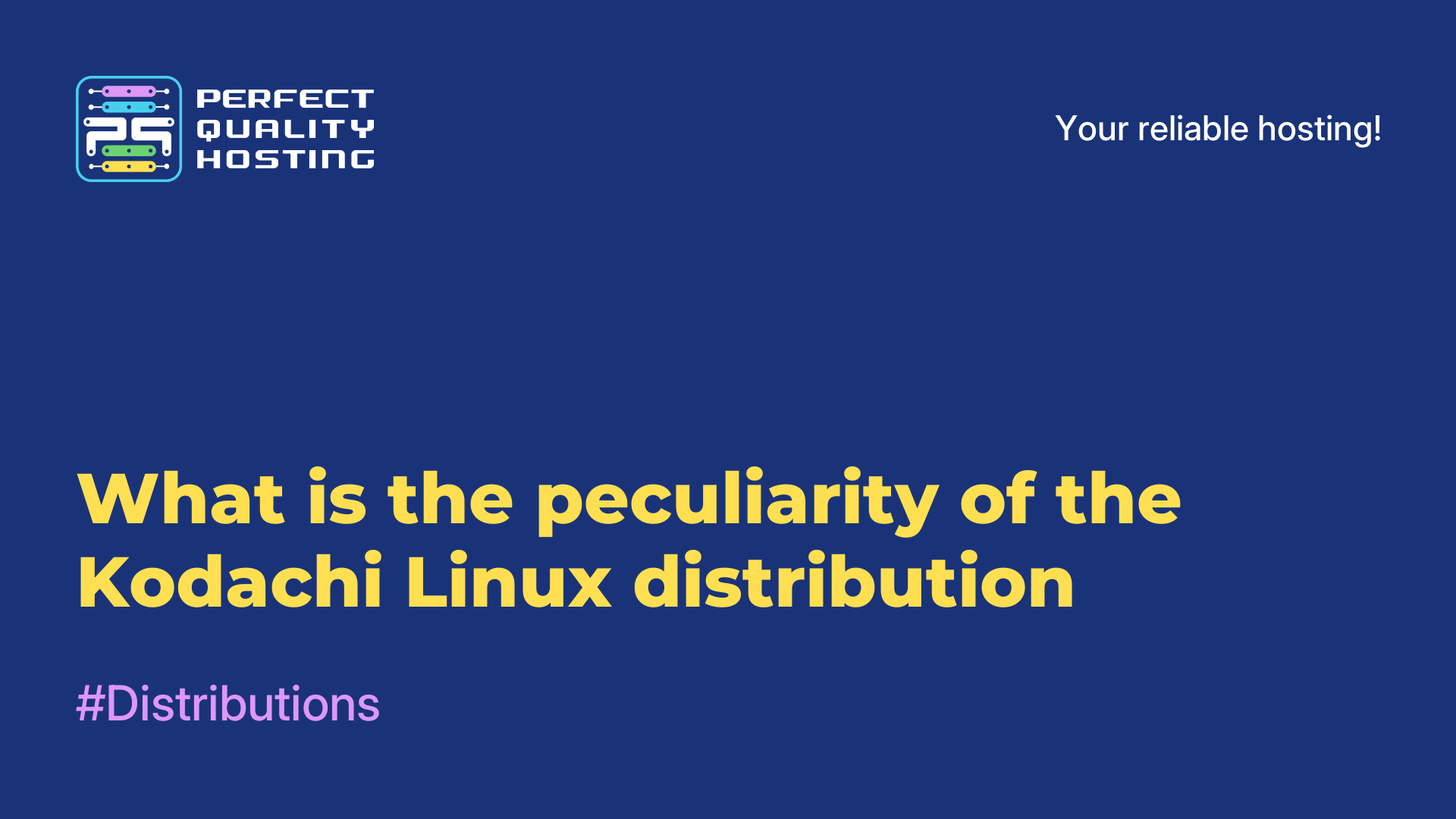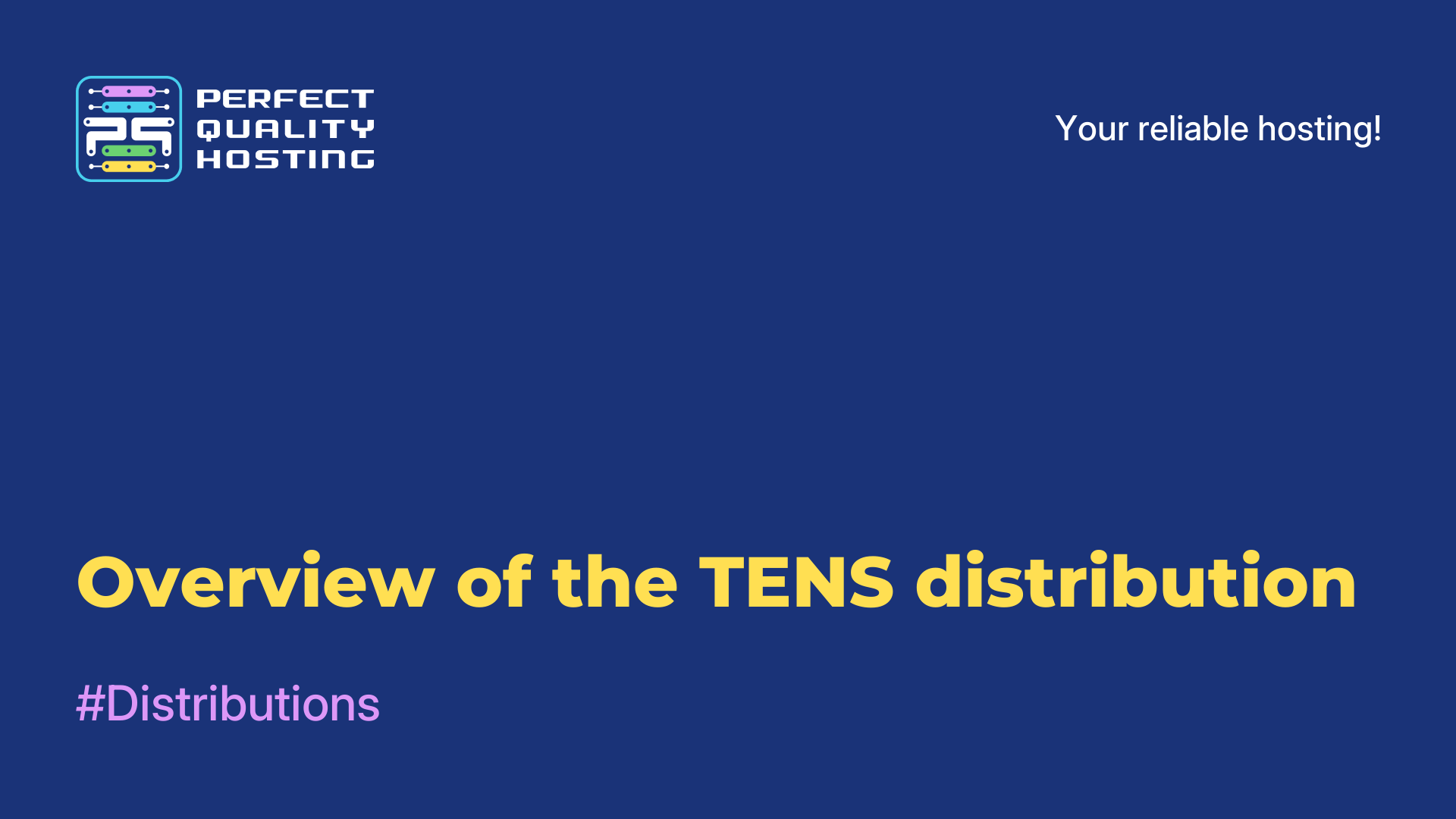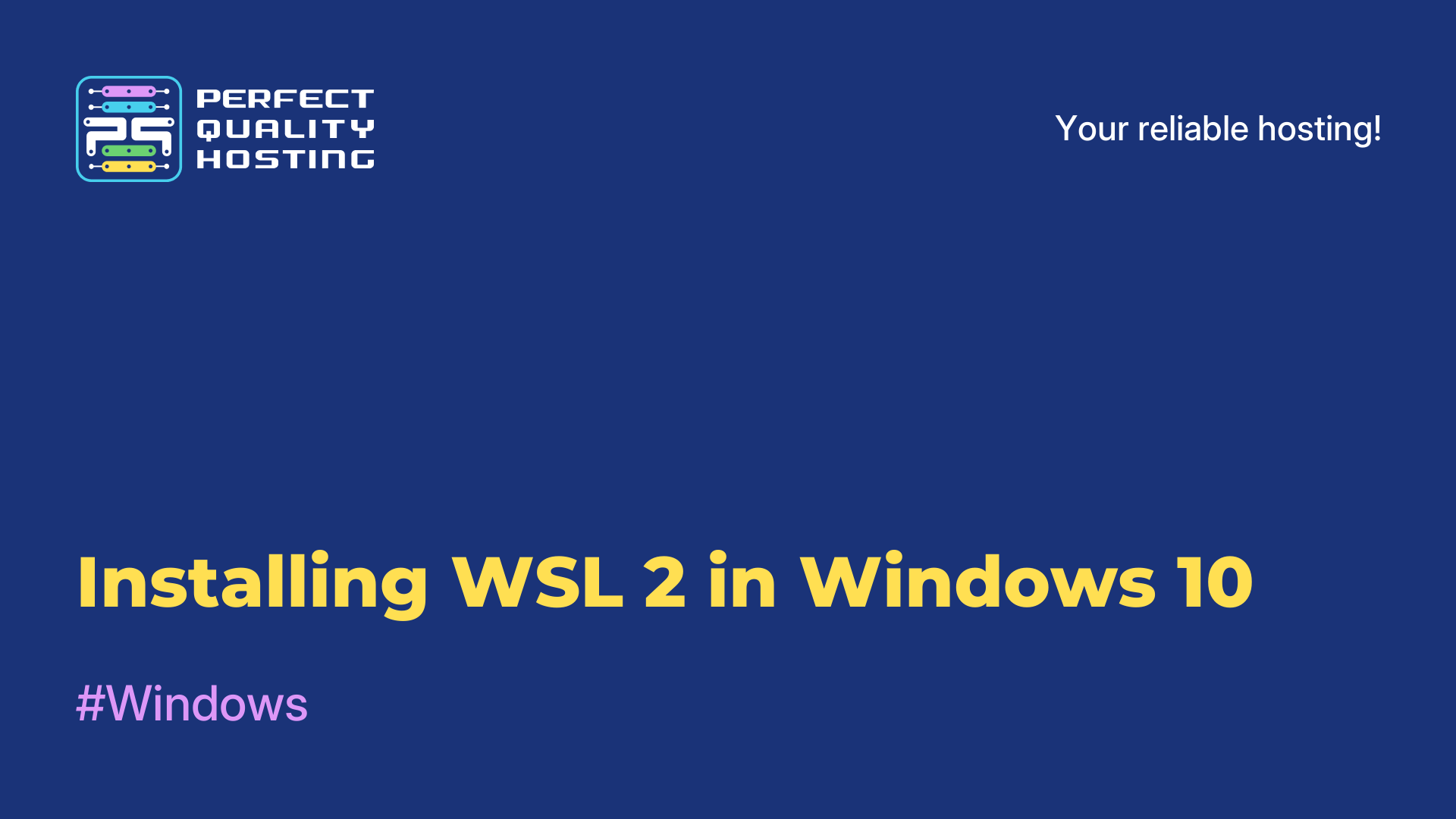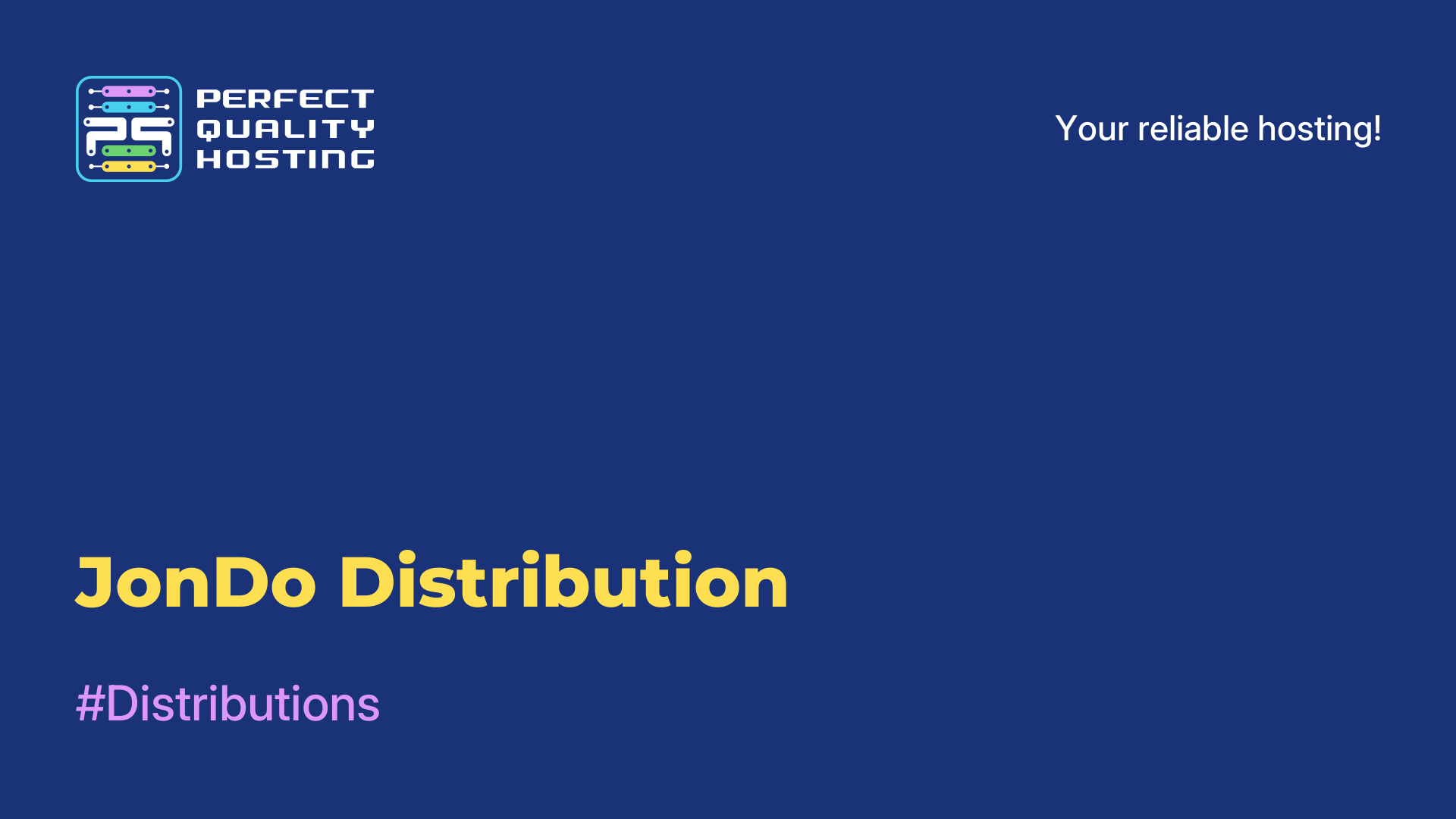-
United Kingdom+44 (20) 4577-20-00
-
USA+1 (929) 431-18-18
-
Israel+972 (55) 507-70-81
-
Brazil+55 (61) 3772-18-88
-
Canada+1 (416) 850-13-33
-
Czech Republic+420 (736) 353-668
-
Estonia+372 (53) 683-380
-
Greece+30 (800) 000-02-04
-
Ireland+353 (1) 699-43-88
-
Iceland+354 (53) 952-99
-
Lithuania+370 (700) 660-08
-
Netherlands+31 (970) 1027-77-87
-
Portugal+351 (800) 180-09-04
-
Romania+40 (376) 300-641
-
Sweden+46 (79) 008-11-99
-
Slovakia+421 (2) 333-004-23
-
Switzerland+41 (22) 508-77-76
-
Moldova+373 (699) 33-1-22
 English
English
Pros and cons of the Heads OS distribution
- Main
- Knowledge base
- Pros and cons of the Heads OS distribution
Heads OS is a Linux operating system distribution based on Arch Linux. It is designed with a focus on security and anonymity, so it includes many tools to ensure user privacy.
Distribution Features
Heads OS features include:
- Coreboot Loader / Heads: Uses the Coreboot loader, which provides a high level of security and protection against malware.
- Automatic encryption: The entire file system is automatically encrypted using LUKS, thus ensuring the protection of user data.
- Tor router: There is an option to configure Heads OS as a Tor router that provides an anonymous Internet connection.
- Proxy analysis: Heads OS includes a tool for verifying the security of the processor and proprietary software, so that the user can be sure of the integrity of his system.
- Protection against network attacks: Built-in security measures help protect the system from network attacks, such as DOS and MITM attacks (Man-in-the-Middle attack).
Heads OS offers the user a secure and anonymous environment to work on the Internet, allowing them to have more control over their digital life and protect their data.
Advantages of the Heads OS distribution
Advantages of Heads OS:
- Security: Designed with a focus on security and includes many protection mechanisms, such as the secure Coreboot loader and automatic data encryption.
- Privacy: Offers tools to ensure anonymity, such as the ability to configure the system as a Tor router. This allows users to keep their online activities confidential.
- Flexibility: Based on Arch Linux, which guarantees its flexibility and the ability to customize to the individual needs of the user. Here you can select and install only the necessary programs and components.
- Active Community: Has an active community of developers and users who ensure its continuous development and support. This ensures that you receive updates and security patches.
- Minimum System Load: Designed for optimal performance and has minimal system requirements. This allows the system to work quickly and efficiently even on older computers or laptops.
- Freedom of choice: Gives users freedom of choice. They can install and configure any applications and tools that meet their needs and preferences.
In general, Heads OS provides a secure and private operating system with flexible settings, active community support, minimal workload and freedom of choice for users.
The Heads OS installation process
To install Heads OS, you can follow these steps:
- Download the image: Visit the official Heads OS website and download the appropriate ISO image for your system.
- Create a bootable device: A bootable device (such as a USB flash drive or DVD) is required to start the installation process. Use an image recording program such as Rufus or Etcher to create a bootable device from the downloaded ISO image.
- Boot from the boot device: Connect the boot device to the computer and restart the system. Make sure that booting from your boot device has priority in BIOS/UEFI.
- Install Heads OS: When booting, select "Install Heads" from the bootloader menu. Follow the on-screen instructions to select the disk to install, configure encryption, and install the system on the selected disk.
- Configure the system: after the installation is complete, restart the computer. Log in with the credentials you provided during installation. Then you can configure the system at your discretion, install additional programs and configure security and privacy settings.
Please note that installing Heads OS may require some technical skills and knowledge about computer configuration. It is recommended to read the documentation and user manual of Heads OS for more detailed information about the installation and configuration process.