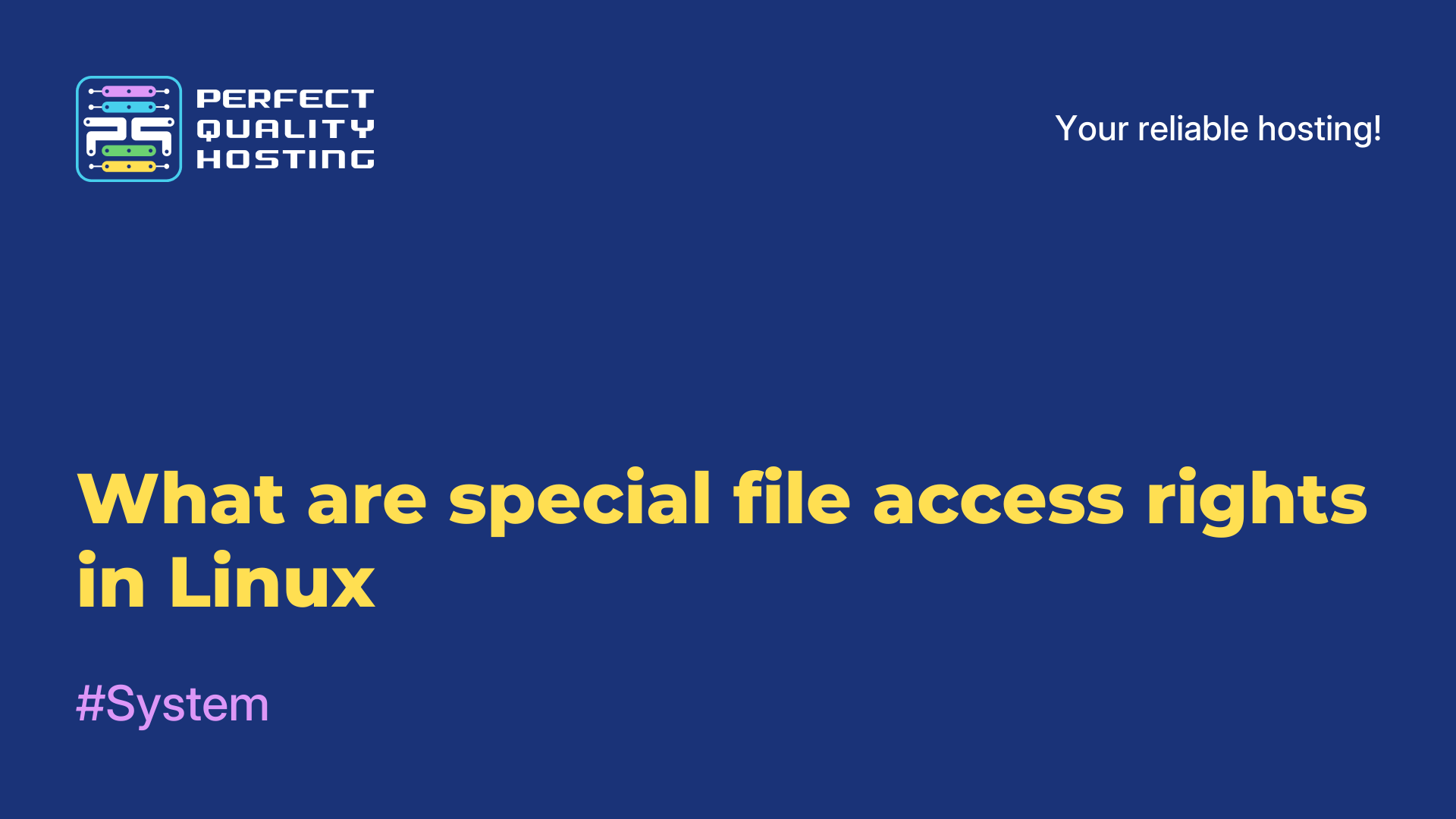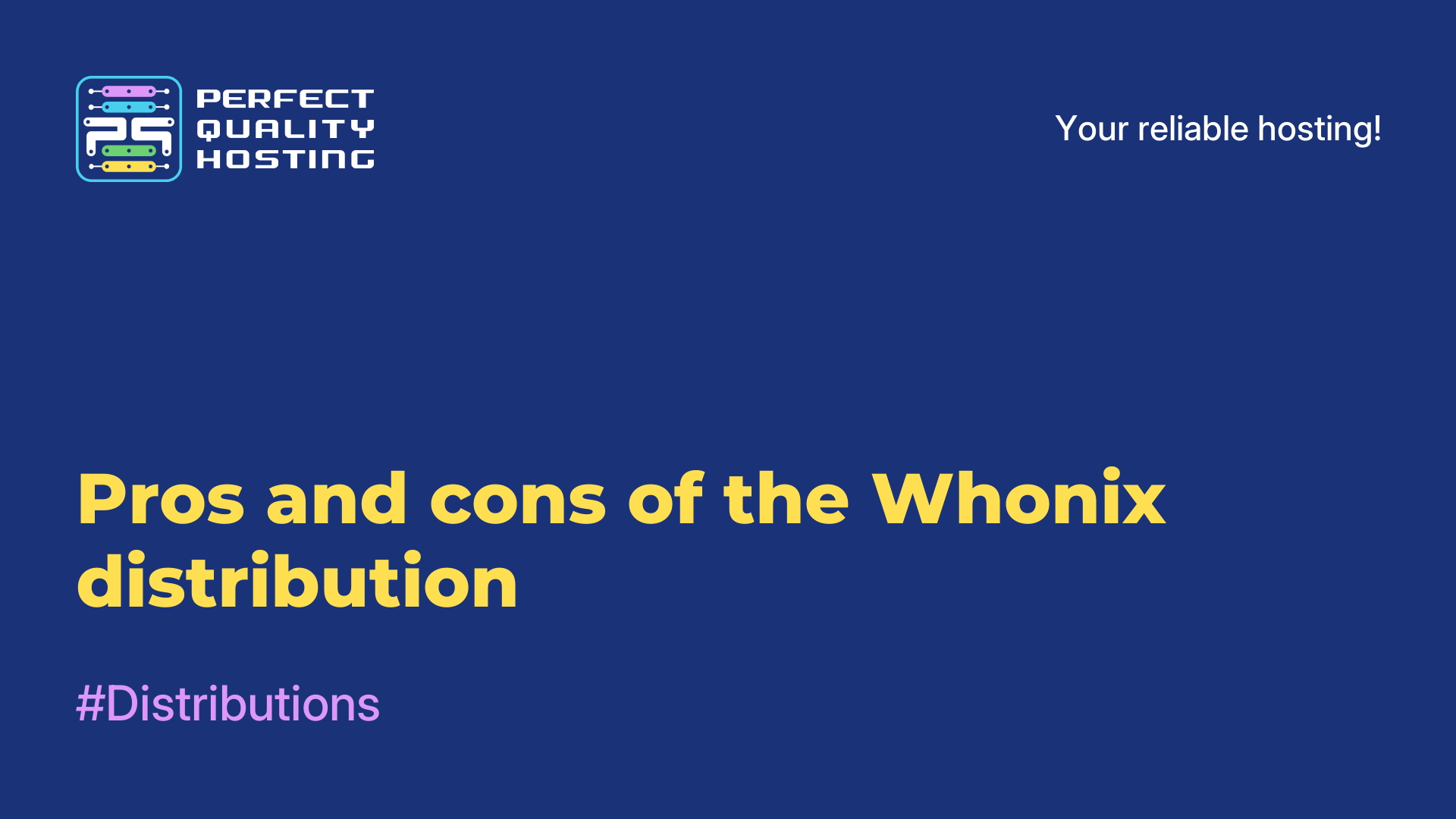-
United Kingdom+44 (20) 4577-20-00
-
USA+1 (929) 431-18-18
-
Israel+972 (55) 507-70-81
-
Brazil+55 (61) 3772-18-88
-
Canada+1 (416) 850-13-33
-
Czech Republic+420 (736) 353-668
-
Estonia+372 (53) 683-380
-
Greece+30 (800) 000-02-04
-
Ireland+353 (1) 699-43-88
-
Iceland+354 (53) 952-99
-
Lithuania+370 (700) 660-08
-
Netherlands+31 (970) 1027-77-87
-
Portugal+351 (800) 180-09-04
-
Romania+40 (376) 300-641
-
Sweden+46 (79) 008-11-99
-
Slovakia+421 (2) 333-004-23
-
Switzerland+41 (22) 508-77-76
-
Moldova+373 (699) 33-1-22
 English
English
JonDo Distribution
- Main
- Knowledge base
- JonDo Distribution
JonDo is a distribution package that provides anonymity when using the Internet. It is based on the Tor protocol and allows you to hide a user's IP address, making it almost impossible to determine.
Distribution Features
This is achieved through multiple proxy servers and traffic encryption. JonDo also provides the ability to protect against tracking financial transactions and ensure confidentiality when communicating on the Internet. It is available for various operating systems, including Windows, Mac and Linux.
Advantages of JonDo
Some advantages of using JonDo include:
- Anonymity: Allows you to hide your real IP address and identifying information, which makes you anonymous when using the Internet. This protects your privacy and ensures the confidentiality of your actions.
- Tracking Protection:: Uses many proxy servers to redirect your internet traffic, which makes it difficult or almost impossible to track you and your online activities.
- Traffic Encryption: Encrypts your internet traffic, protecting it from interception and listening by third parties, such as Internet service providers orintruders.
- Financial Transaction Protection: Helps secure your online financial transactions by protecting your banking data and preventing the theft of personal information.
- Support for different operating systems: Available for different operating systems such as Windows, Mac and Linux, which allows you to use it on different devices.
- Ease of use: It has an intuitive interface, which makes it easy to use even for inexperienced users.
- Free Version: JonDo offers a free version, which may be sufficient for many users, but also offers paid additional features and services for extended protection.
But the distribution also has disadvantages.
Disadvantages of JonDo
Despite its advantages, JonDo has several disadvantages that should be considered:
- Slow speed: Due to multiple proxy servers and traffic encryption, the speed of connecting and loading pages on the Internet may be slowed down. This can be inconvenient, especially when consuming streaming content or downloading large files.
- Limited choice of servers: Unlike other anonymizing services, the choice of available servers in JonDo may be limited. In some cases, for example, in countries with strict Internet censorship, this can be a problem.
- Paid additional features: Although the basic version of JonDo is available for free, some advanced features and services require payment. This may make the use of all the features of JonDo unavailable to some users.
- Limited Support: In case of problems or questions, support for JonDo may be limited or unavailable, especially for users of the free version.
- Resource Consumption: Using JonDo can capture more of your computer's resources, especially when using multiple proxy servers and encrypting traffic. This may cause your device to slow down..
Now let's look at the installation process of the distribution.
Installing JonDo
To install JonDo, follow these steps:
- Visit the official JonDo website and go to the download page.
- On the download page, select the operating system under which you want to install JonDo. Click on the download link and save the installation file on your computer.
- After the download is complete, find the installation file and run it.
- Follow the instructions of the installation wizard to complete the JonDo installation process. If necessary, accept or configure any additional parameters that may be offered during installation.
- After the installation is complete, you will see the JonDo icon on the desktop or in the startup menu of the operating system. Click on the icon to launch JonDo.
- At the first startup, the system may ask you to configure and apply some basic settings, such as the language of the user interface or the proxy server. Make the necessary settings and save them.
Now JonDo is installed and ready to use. You can start anonymous and secure internet surfing using JonDo. Please note that some features may only be available in the paid version of JonDo or when using additional services.