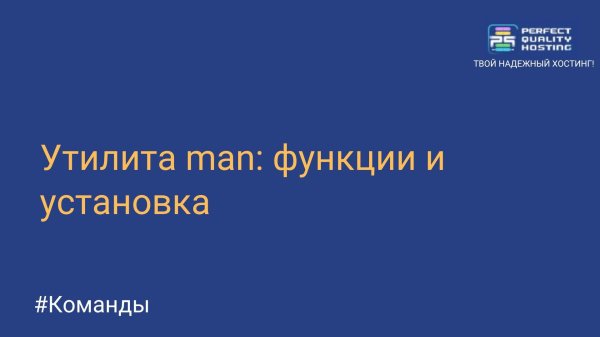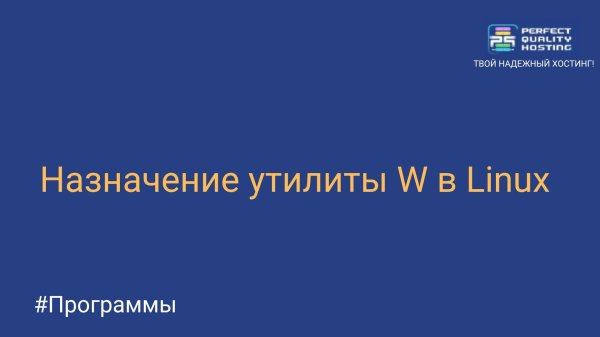The touch command on Linux
- Main
- Knowledge base
- Commands
- The touch command on Linux
The touch command in Linux is used to create new files or change the time of the last modification of existing files.
Syntax
It has the following syntax:
To create a new file named example.txt , you need to enter the following command:
If the file already exists, the touch command will change the time of the last modification to the current time.
Touch options
The options of the touch command allow you to customize its behavior. For example, the -a option changes only the time of the last access to the file, and the -m option changes only the time of the last modification of the file.
touch can also be used to create empty files in specified directories. For example, to create an empty file named example.txt in the /home/user/documents directory, enter the following command:
In general, it is very useful when working with files and directories on Linux, as it allows you to quickly and easily create and modify files.
How is it installed?
It is included in the standard set of utilities in most Linux distributions and is usually already installed by default. If it is not installed, then you can install it with the following command in the terminal:
This way you can install the coreutils package, which contains many utilities, including touch. For other Linux distributions, you may need to use a different command to install the coreutils package.