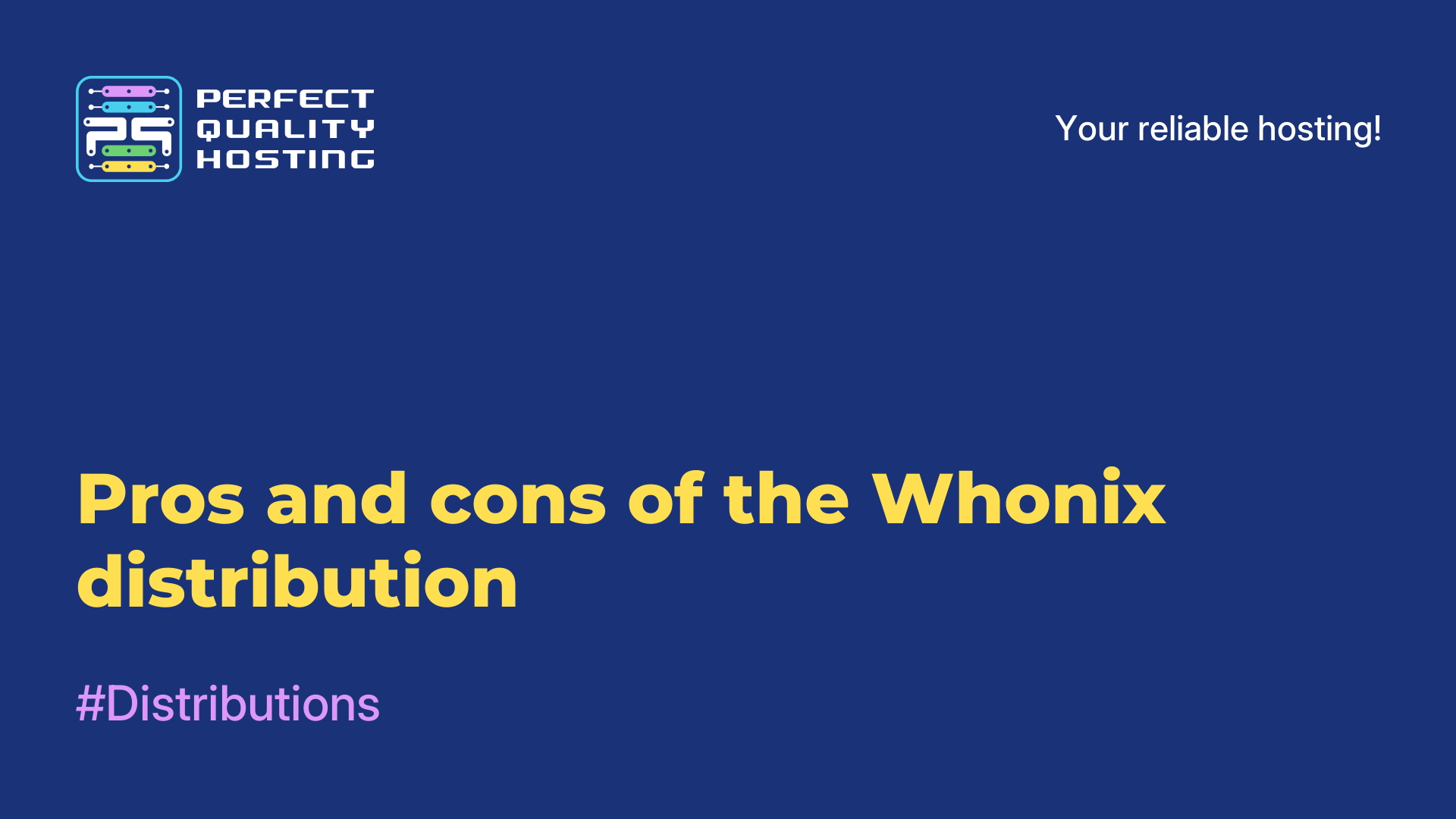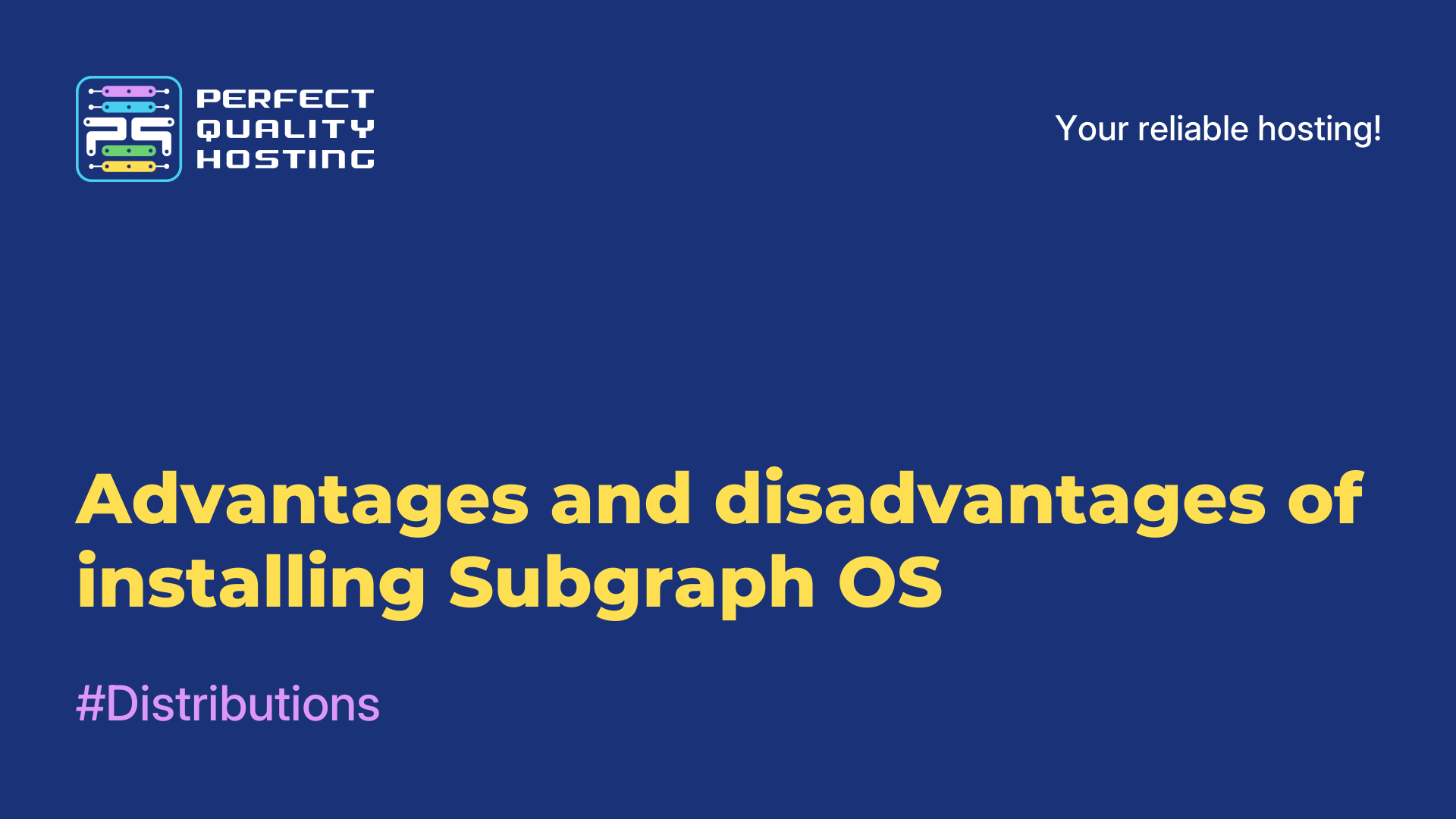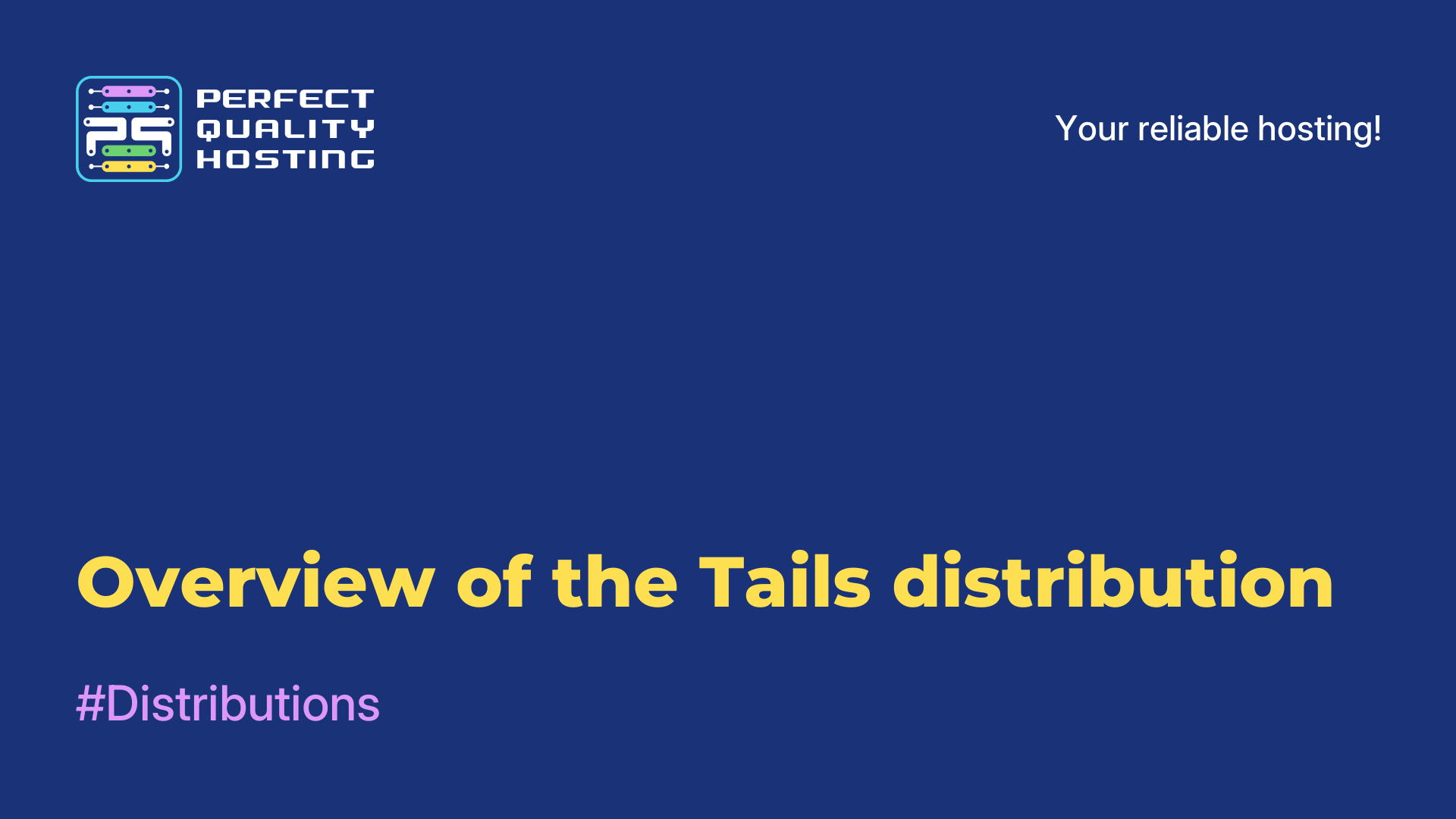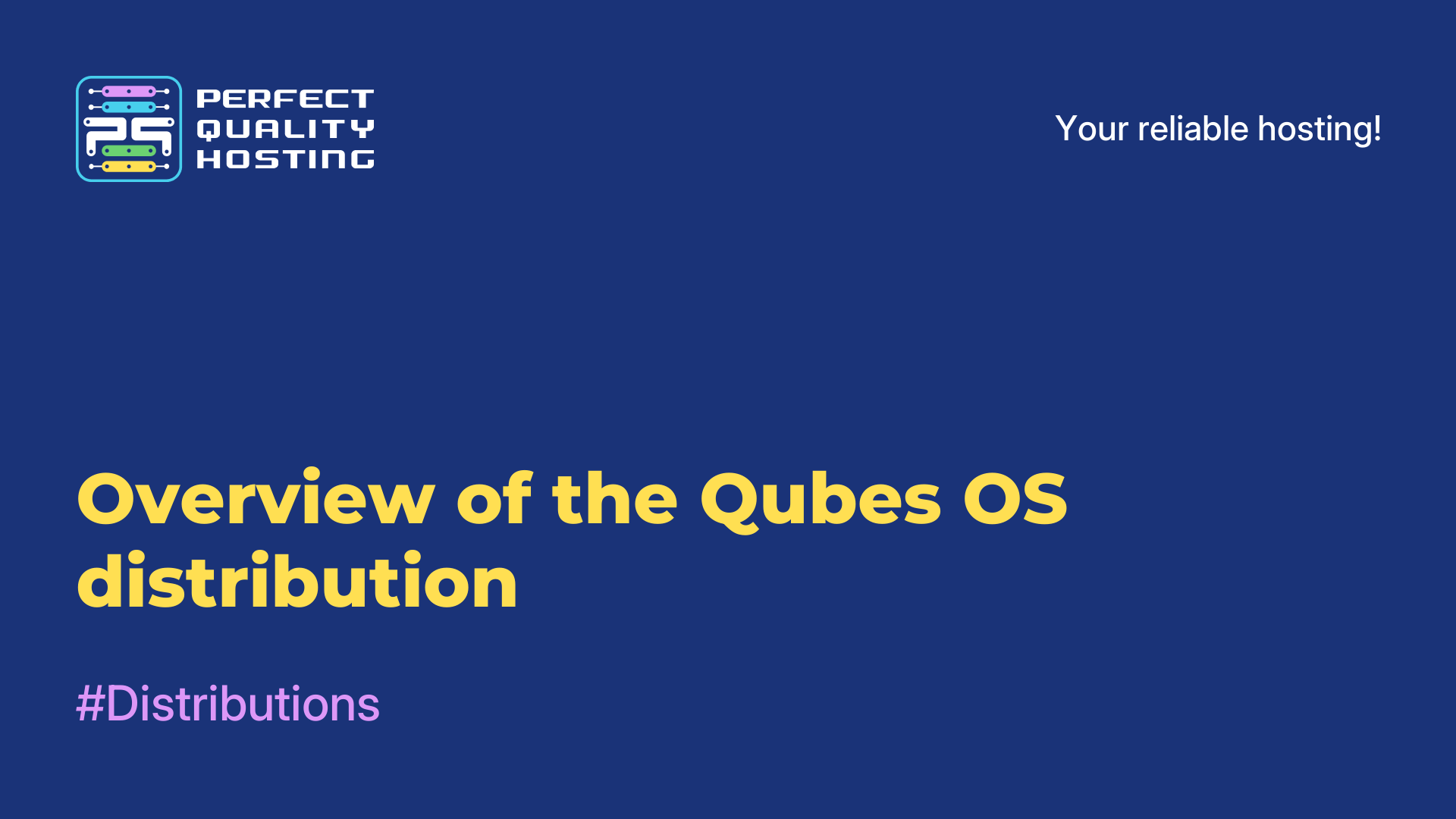-
United Kingdom+44 (20) 4577-20-00
-
USA+1 (929) 431-18-18
-
Israel+972 (55) 507-70-81
-
Brazil+55 (61) 3772-18-88
-
Canada+1 (416) 850-13-33
-
Czech Republic+420 (736) 353-668
-
Estonia+372 (53) 683-380
-
Greece+30 (800) 000-02-04
-
Ireland+353 (1) 699-43-88
-
Iceland+354 (53) 952-99
-
Lithuania+370 (700) 660-08
-
Netherlands+31 (970) 1027-77-87
-
Portugal+351 (800) 180-09-04
-
Romania+40 (376) 300-641
-
Sweden+46 (79) 008-11-99
-
Slovakia+421 (2) 333-004-23
-
Switzerland+41 (22) 508-77-76
-
Moldova+373 (699) 33-1-22
 English
English
What are special file access rights in Linux
- Main
- Knowledge base
- What are special file access rights in Linux
Special access rights in Linux are extended access rights that can be set on files or directories and provide additional features or restrictions.
What do special rights give?
They allow you to manage system privileges and security more precisely than normal access rights (read, write, execute). Also, special access rights in Linux provide special features or restrictions for a user, group, or files. They include the following access rights:
- Execute right: run executable files or use a command to perform certain actions.
- The right to read (read): view the contents of a file or directory.
- Write permission: modify the contents of a file or create, modify, or delete files in a directory.
- What are the special access rights
In the Linux system, there are various access rights to files and directories that determine which actions can be allowed or prohibited for a particular user or group of users. The following are the main special file access rights in Linux:
- "setuid" (suid): when setting the "setuid" right to an executable file, the process is started with the privileges of the file owner, not the user who runs it. This allows you to provide a temporary reset of privileges for performing certain tasks.
- "setgid" (sgid): when setting the "setgid" right to an executable file, the process is started with the privileges of the file owner group, and not the group of the user who runs it. This allows you to share files and resources between members of the same group.
- "sticky bit": installing "sticky bit" on a directory only allows the owner of the file to delete or move files inside the directory, even if other users have write rights to this directory. This is useful for general use of a directory such as /tmp to prevent other users from deleting or modifying files.
Usually these special rights are specified together with standard access rights (rwx) and are indicated by symbolic or numeric values. For example, setuid is indicated by the symbol "s" instead of "x" for the owner of the executable file.
If you want to set or change special file access rights in Linux, you can use the chmod command with the appropriate arguments. For example, to set "setuid" on an executable file, you can use the command "chmod u+s filename".
How do I enable special access rights?
Special access rights (SUID, SGID and Sticky bit) can be set on files or directories using the chmod command in Linux.
To install SUID:
chmod +s file_name
To install the SGID on a directory:
chmod +s director_name
To install Sticky bit on a directory:
chmod +t_directory name
Note: It is recommended to restrict the installation of SUID on files, as this may pose a potential threat to the security of the system. Use special access rights with caution and only in situations where it is well-founded and does not create vulnerabilities.
To view the set special access rights, you can use the command `ls -l'. Access rights, including special rights, will be displayed as alphanumeric or numeric values after the access rights to the file or directory.