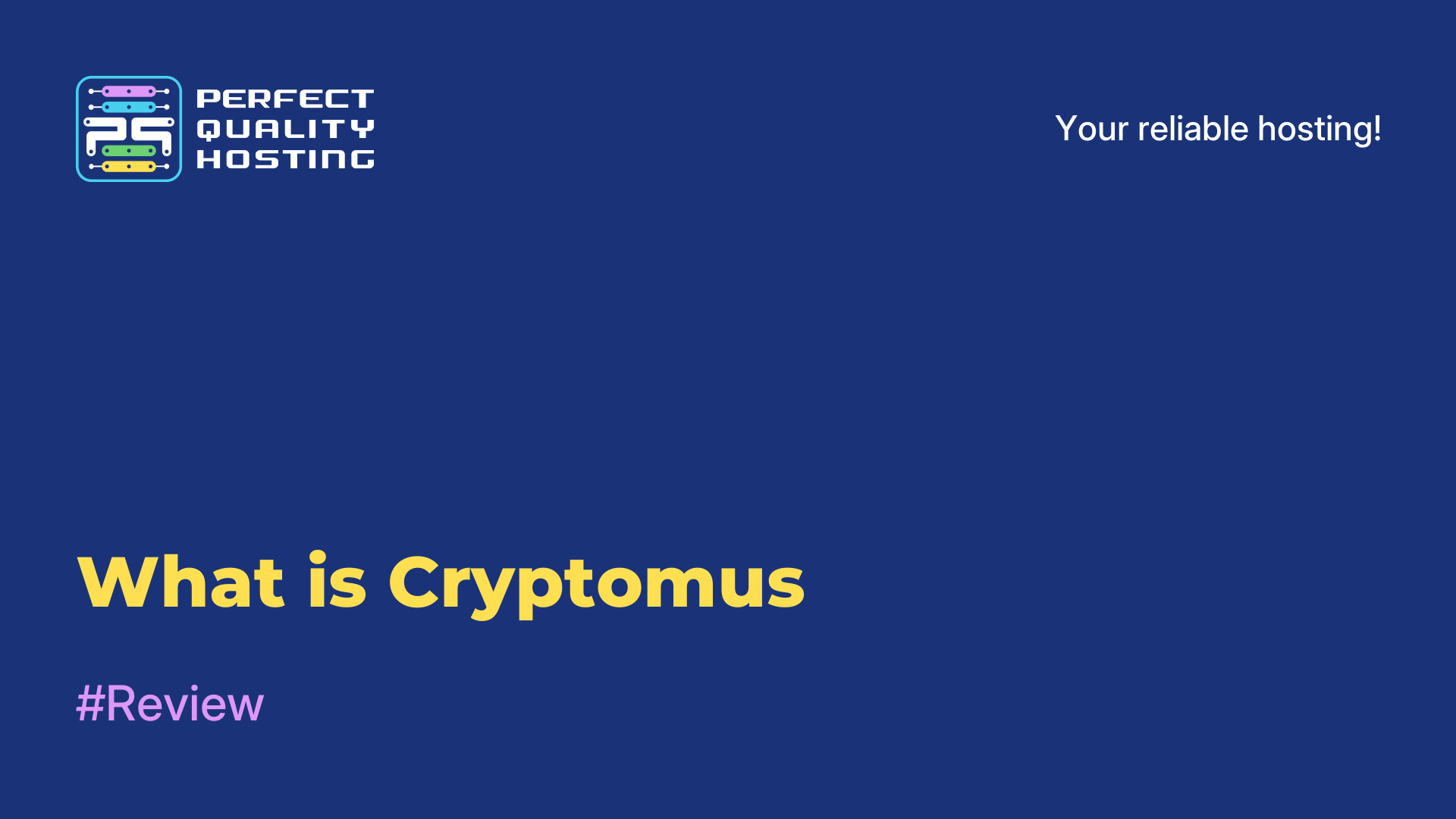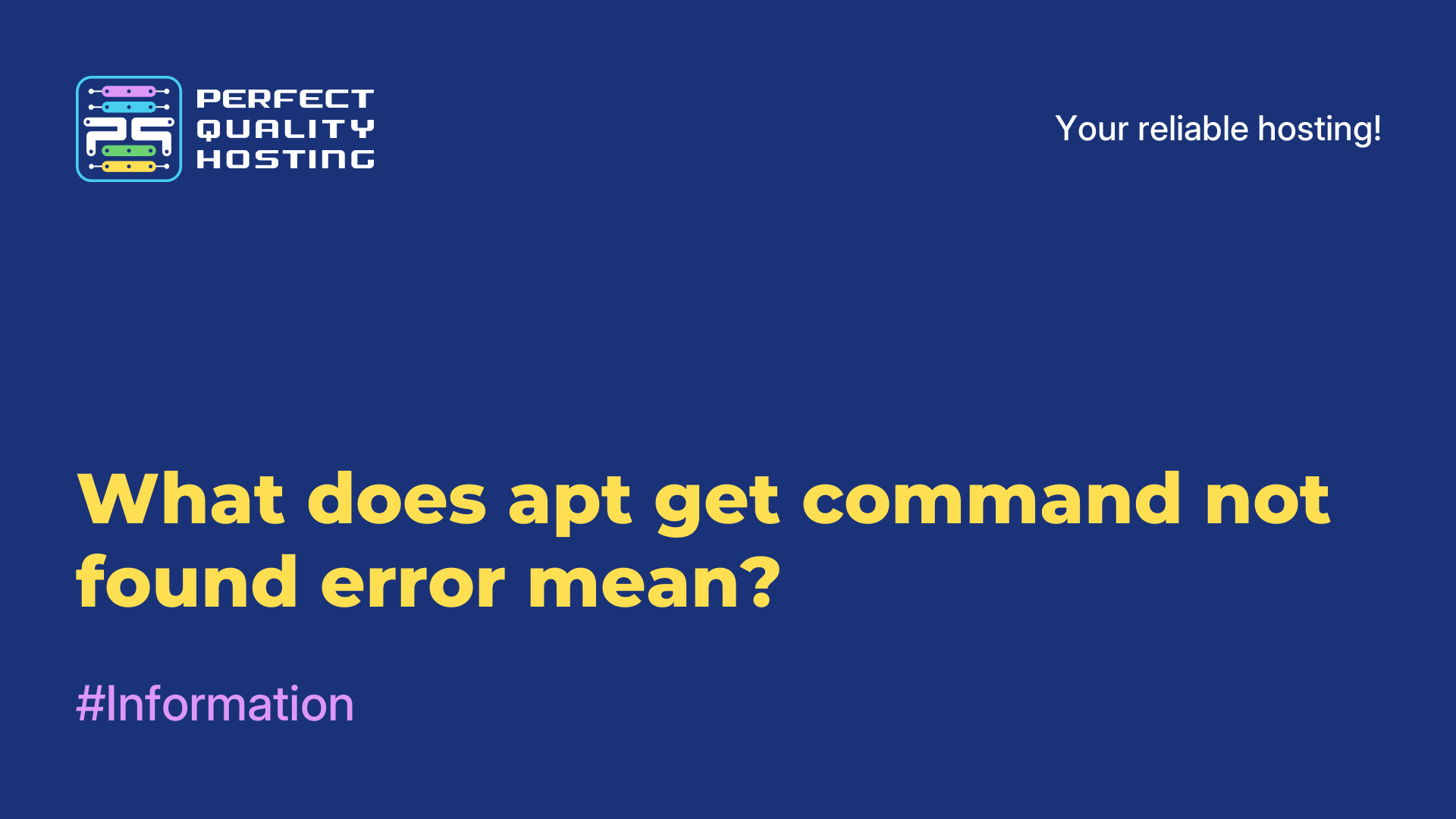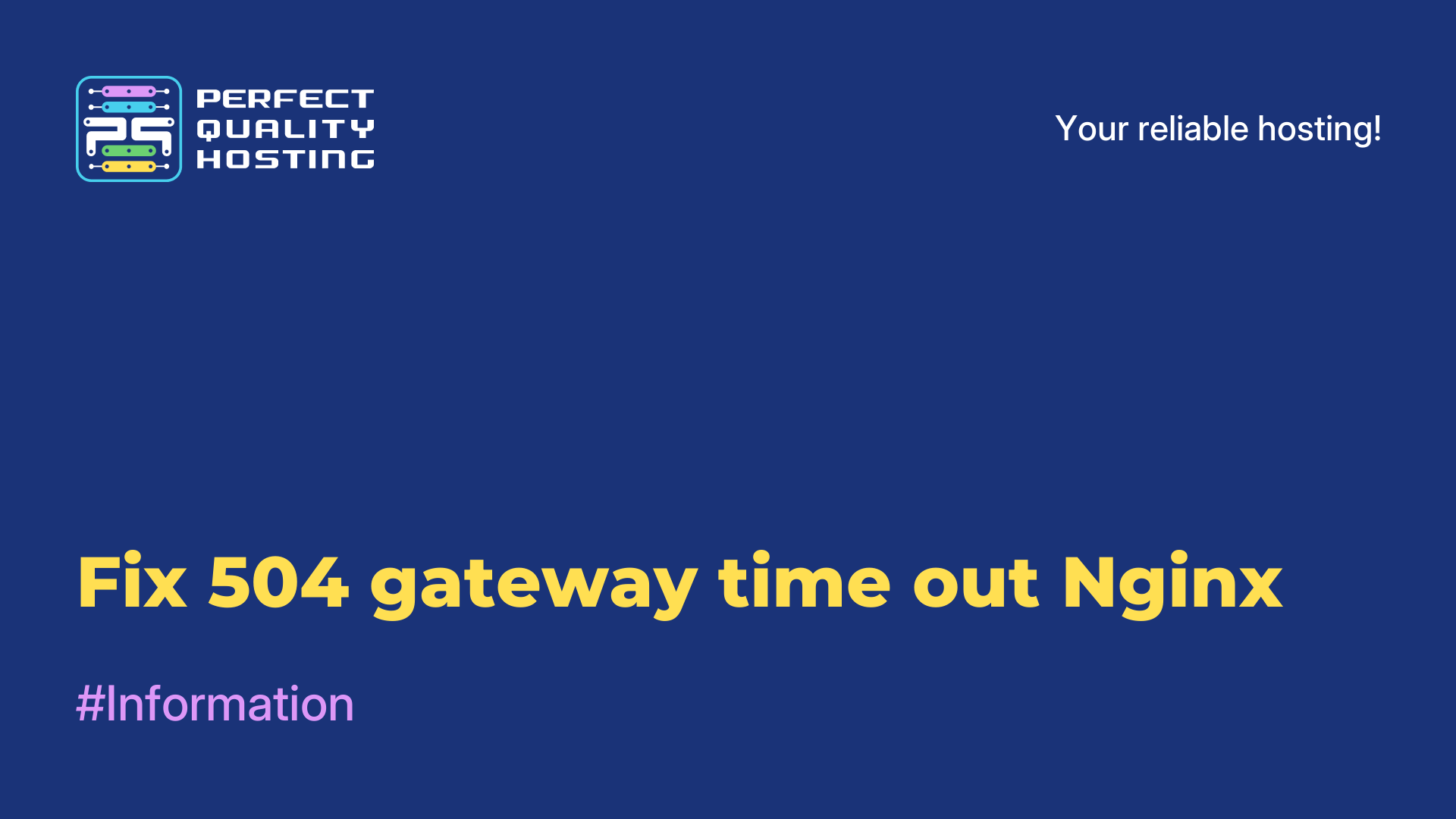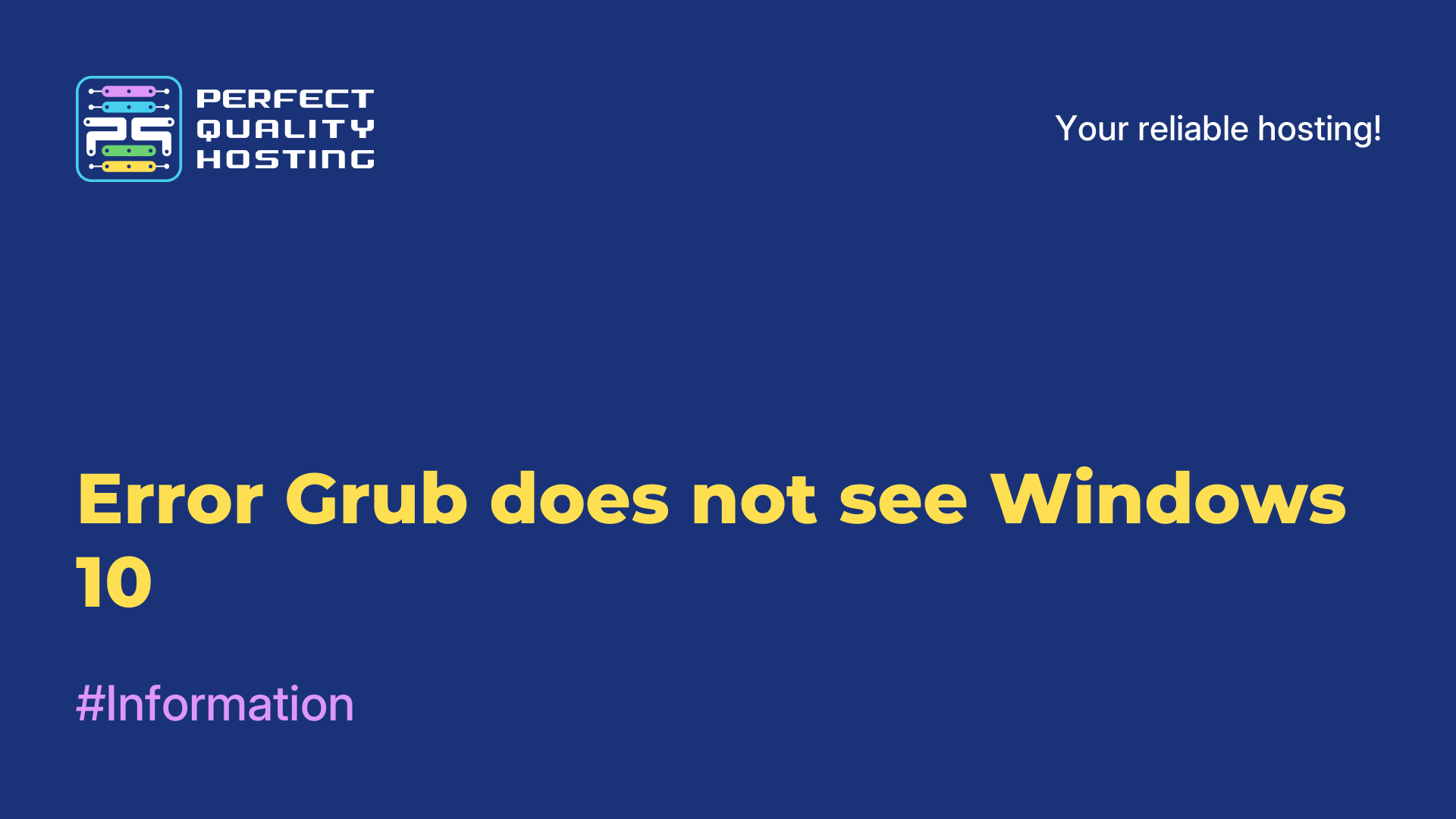-
United Kingdom+44 (20) 4577-20-00
-
USA+1 (929) 431-18-18
-
Israel+972 (55) 507-70-81
-
Brazil+55 (61) 3772-18-88
-
Canada+1 (416) 850-13-33
-
Czech Republic+420 (736) 353-668
-
Estonia+372 (53) 683-380
-
Greece+30 (800) 000-02-04
-
Ireland+353 (1) 699-43-88
-
Iceland+354 (53) 952-99
-
Lithuania+370 (700) 660-08
-
Netherlands+31 (970) 1027-77-87
-
Portugal+351 (800) 180-09-04
-
Romania+40 (376) 300-641
-
Sweden+46 (79) 008-11-99
-
Slovakia+421 (2) 333-004-23
-
Switzerland+41 (22) 508-77-76
-
Moldova+373 (699) 33-1-22
 English
English
How do I enable backup for your server?
- Main
- Knowledge base
- How do I enable backup for your server?
Server backup (or server backup) is a procedure for creating a copy of the virtual server disk data. This copy saves the state of the virtual server disk and stores it in a separate location, so that in case of loss or corruption of data on the virtual server, you can restore the state of the disk at the time of backup.
How do I connect a backup to an existing server?
To connect backup, go to the list of your servers in the billing panel and double-click on the required service. The server card will open. To enable an option, select it in the “Backup Schedule” drop-down list and click the “Add to Cart” button.
How do I connect backup to a new order?
The option will also be available when ordering a new server. At the moment only Daily option is available - it is daily backups.
What is the cost of the service?
The cost of the service depends on the selected tariff:
— 5€ per month for Aluminum, Argentum, Ruthenium tariffs;
— 10€ per month for Iridium, Palladium, Osmium tariffs;
— 15€ per month for Aurum, Platinum, Rhodium tariffs;
— 20€ per month for Mithril,Adamantium,Obsidian tariffs.
How does the backup service work?
Backups are started every night at 04:00 UTC. Up to two (2) active backups are created for one server. When the next backup is created, the oldest backup will be overwritten.
Will the server shutdown when creating a backup?
Backup is performed without stopping the virtual server.
Is a backup saved if my server has been deleted?
If the server was not renewed in time - backups are not saved. If the server is deleted, the backups are also deleted. It is not possible to restore the server backups in this case.
How do I restore a server from a backup?
Backups are available in the virtual server control panel, in the left menu.


Also, backups are available in the virtual machine card. Here you can start a restore from backup.
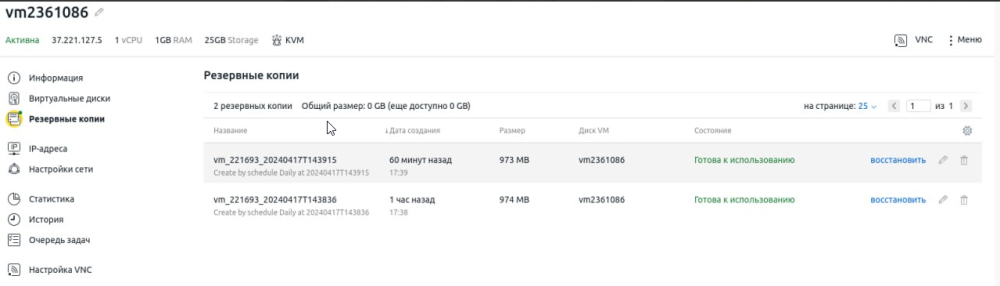
In the “task queue”, you can monitor the backup restore process.

When restoring the backup, the virtual machine will be restarted.
The results of all operations are available in the server card.
Can I start the backup process before the backup time arrives?
This operation is possible only with a written request to the hosting technical support service.
For any questions, please contact our support team.