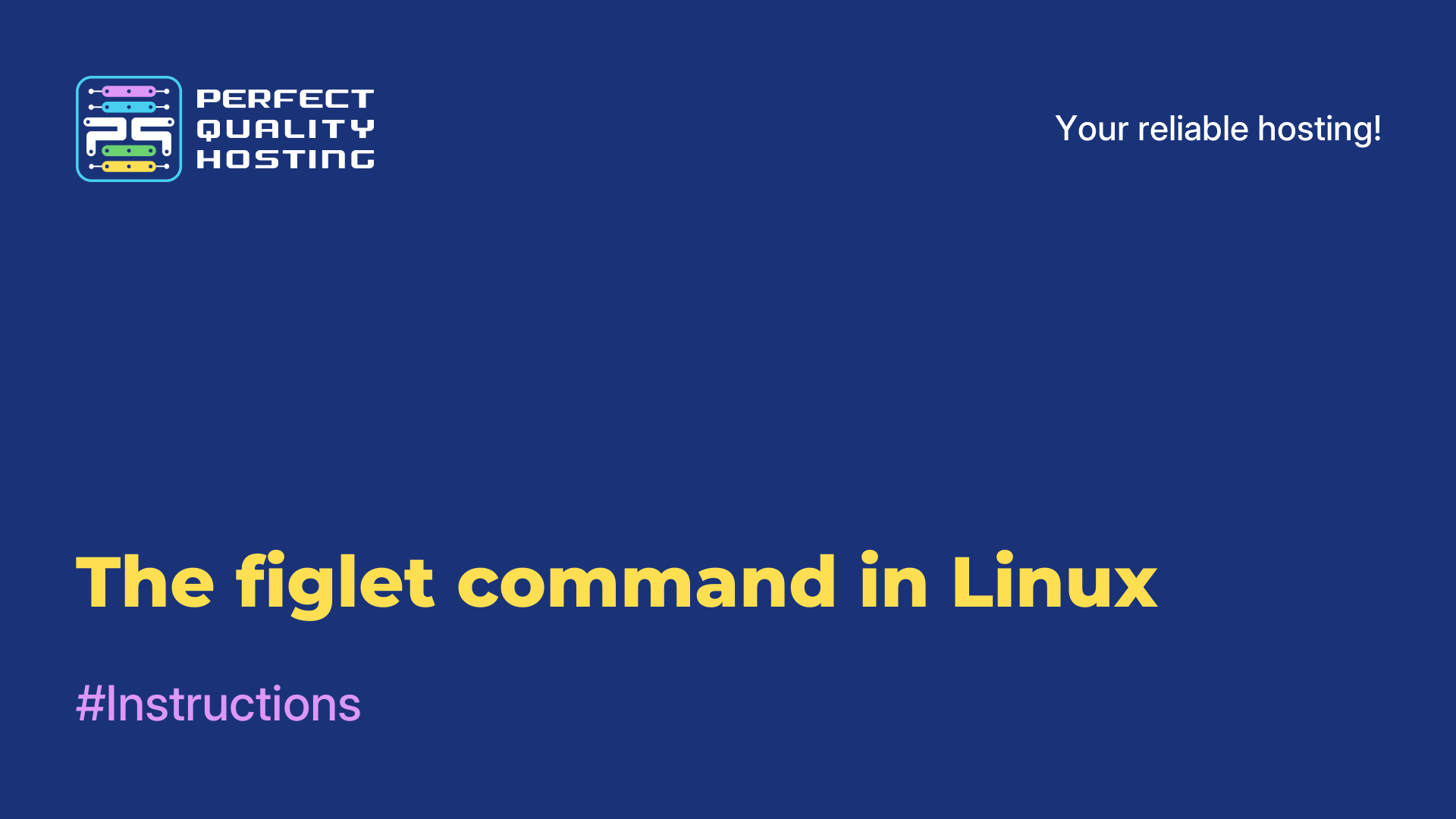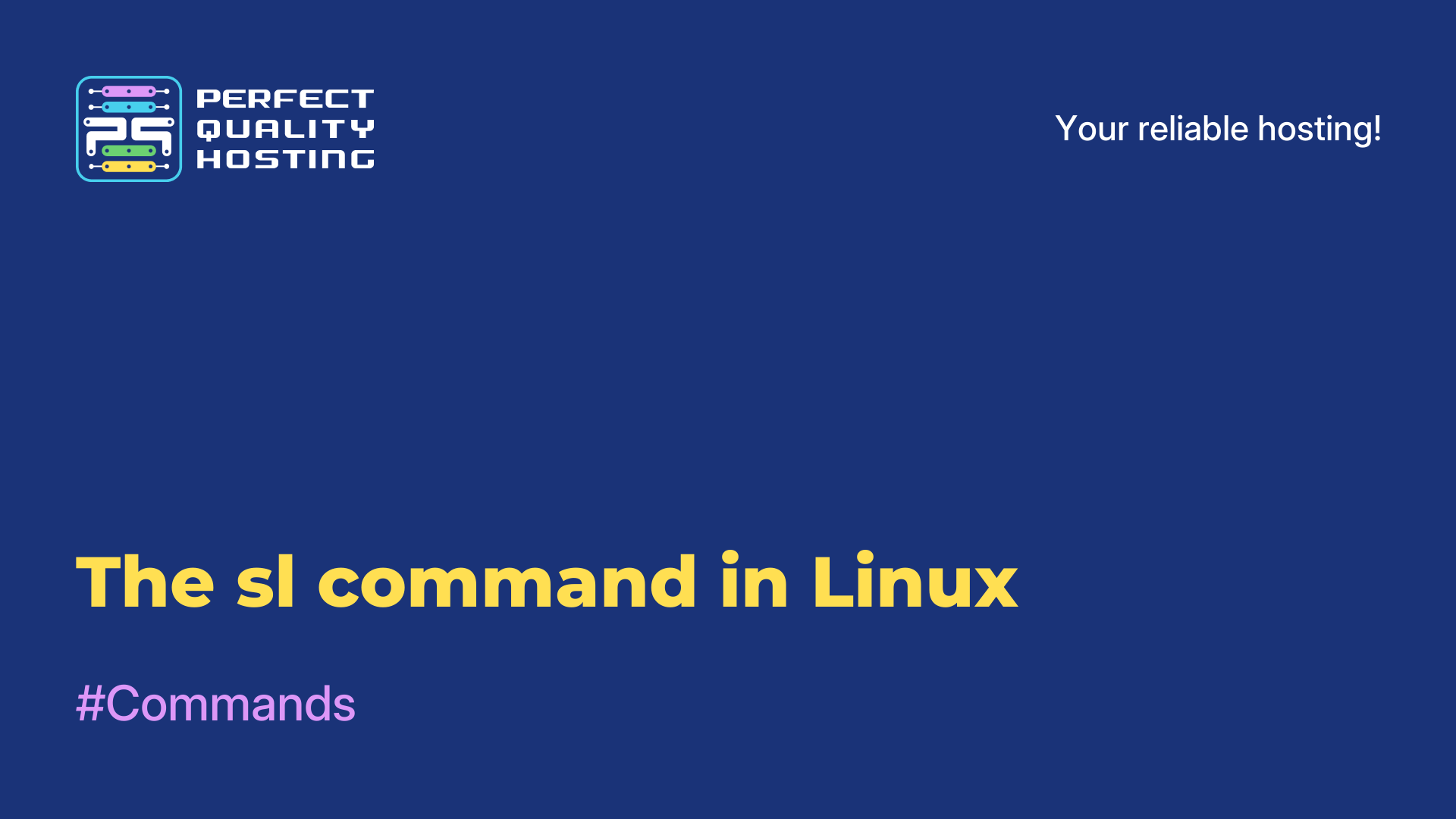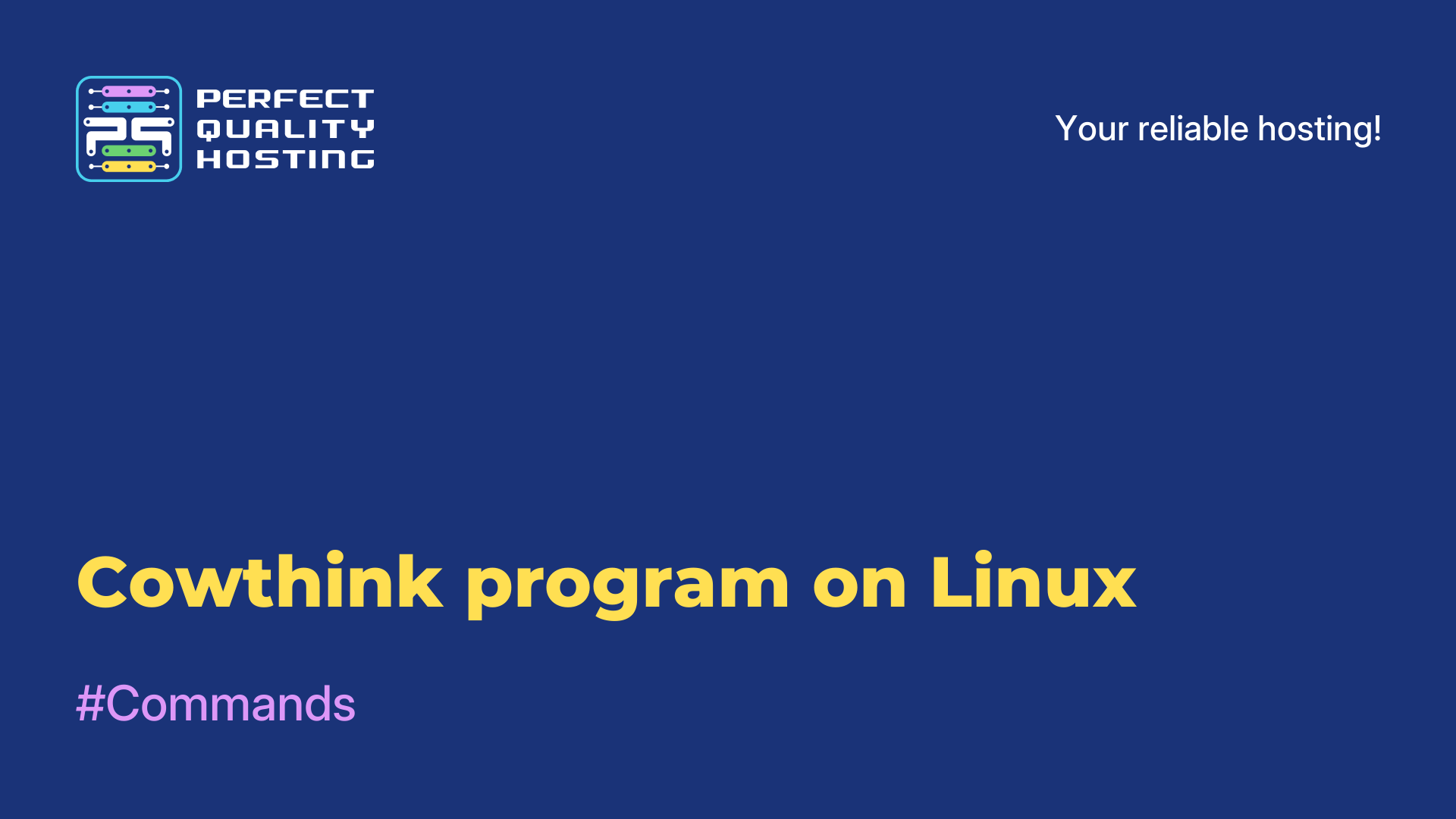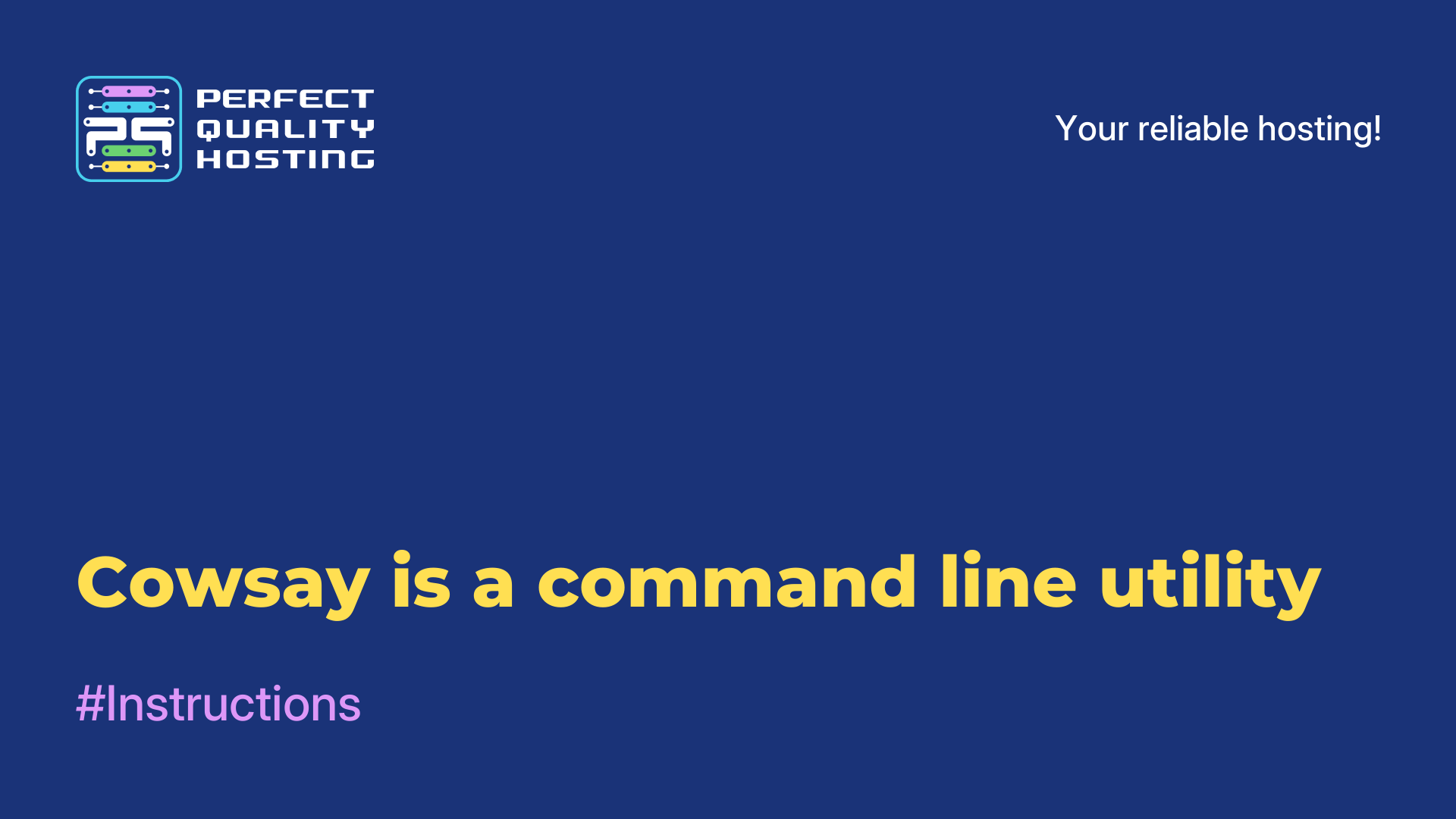Partners
Methods of payment
Contact
-
Russia8 (800) 707-83-77
-
United Kingdom+44 (20) 4577-20-00
-
USA+1 (929) 431-18-18
-
Israel+972 (55) 507-70-81
-
Brazil+55 (61) 3772-18-88
-
Canada+1 (416) 850-13-33
-
Czech Republic+420 (736) 353-668
-
Estonia+372 (53) 683-380
-
Greece+30 (800) 000-02-04
-
Ireland+353 (1) 699-43-88
-
Iceland+354 (53) 952-99
-
Lithuania+370 (700) 660-08
-
Netherlands+31 (970) 1027-77-87
-
Portugal+351 (800) 180-09-04
-
Romania+40 (376) 300-641
-
Sweden+46 (79) 008-11-99
-
Slovakia+421 (2) 333-004-23
-
Switzerland+41 (22) 508-77-76
-
Moldova+373 (699) 33-1-22
 English
English
Banner command
- Main
- Knowledge base
- Banner command
21.08.2023, 19:57
The banner command is used to display a welcome message on the graphical terminal or console at system startup.
What does the team do?
It can be a logo, the name of an organization, or just an informative message. The command allows you to customize the content, color and formatting of the displayed banner.
For example:
banner "Hello, World!"
The result of executing this command will be printed in large letters "Hello, World!".
How to install?
Installation in Ubuntu:
sudo apt-get install sysvbanner