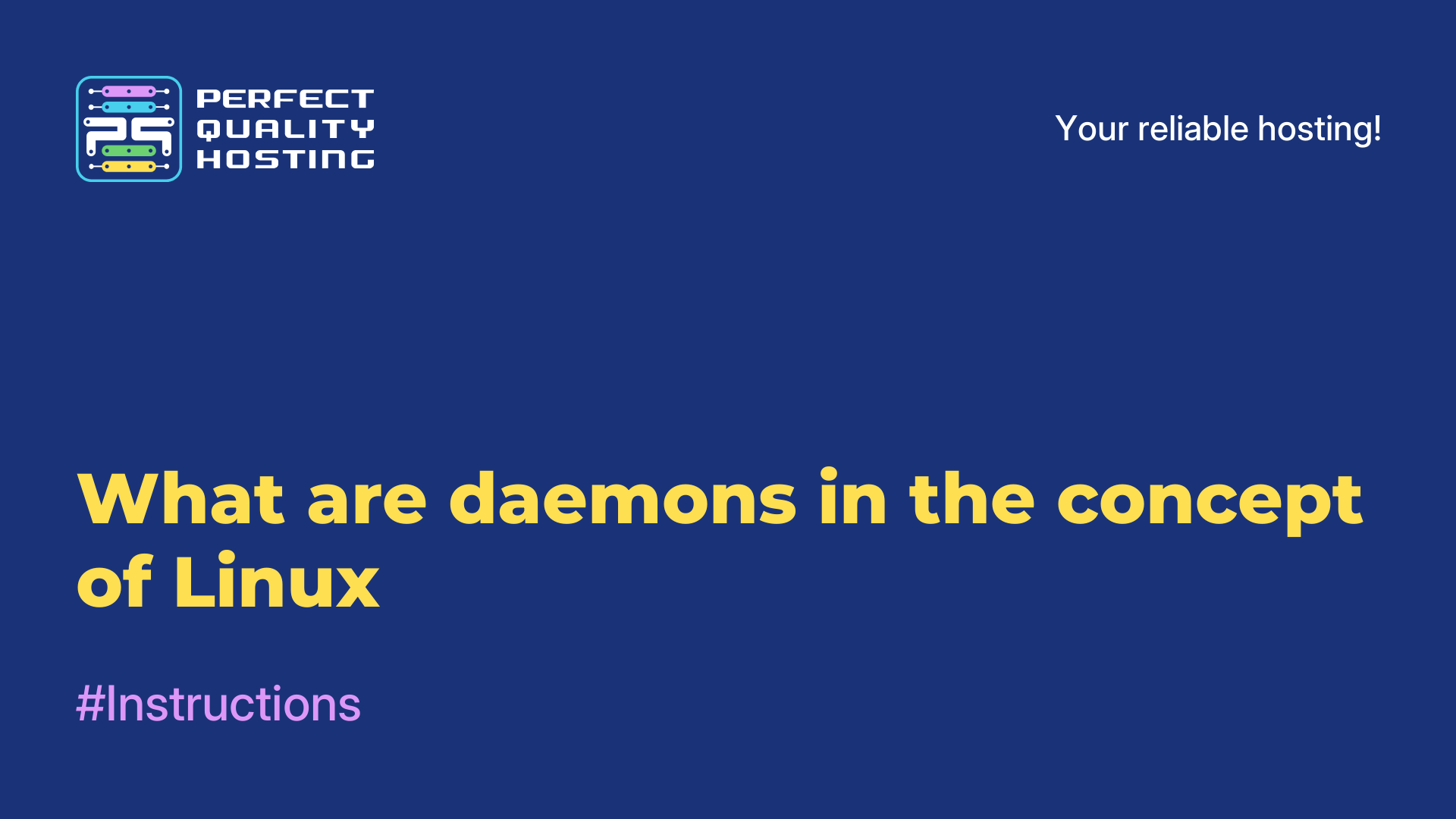Partners
Methods of payment
Contact
-
United Kingdom+44 (20) 4577-20-00
-
USA+1 (929) 431-18-18
-
Israel+972 (55) 507-70-81
-
Brazil+55 (61) 3772-18-88
-
Canada+1 (416) 850-13-33
-
Czech Republic+420 (736) 353-668
-
Estonia+372 (53) 683-380
-
Greece+30 (800) 000-02-04
-
Ireland+353 (1) 699-43-88
-
Iceland+354 (53) 952-99
-
Lithuania+370 (700) 660-08
-
Netherlands+31 (970) 1027-77-87
-
Portugal+351 (800) 180-09-04
-
Romania+40 (376) 300-641
-
Sweden+46 (79) 008-11-99
-
Slovakia+421 (2) 333-004-23
-
Switzerland+41 (22) 508-77-76
-
Moldova+373 (699) 33-1-22
 English
English
Kali Linux error: what does it mean
- Main
- Knowledge base
- Kali Linux error: what does it mean
28.02.2023, 01:50
The Kali Linux error is a problem that occurs when using the Kali Linux operating system. Errors can occur for various reasons, such as incorrect software installation, conflicts with other applications, network problems, lack of updates.
Causes of the error
Errors can manifest themselves in the form of error messages, application crashes, system malfunction, system update failures. Any problems in the operating system can lead to data loss, system failures, inoperable applications, and even the possibility of hacking the system.
Several common causes of errors in Kali Linux:
- Package Installation Error: If you try to install packages using APT and get an error, it may be due to problems in package repositories or dependencies.
- Network problems: If you cannot connect to the Internet or your network is unstable, this can lead to errors in Kali Linux.
- Incorrectly configured configuration files: Incorrectly configured configuration files can lead to errors in Kali Linux.
- File System Errors: Problems with the file system, such as incorrect file permissions or corrupted files, can cause errors in Kali Linux.
- To solve problems in Kali Linux, you can contact the Kali Linux community or Linux specialists for help.
How is the problem solved?
To fix the error in Kali Linux, you first need to figure out what is causing the error. To do this, you need to read the error message, analyze the system logs, check for updates, installed applications and system settings.
- After the cause of the error has been identified, you can begin to solve the problem by taking appropriate measures. Here are some general steps that can help fix the error in Kali Linux:
- Update the system. In some cases, outdated software versions may cause errors. To update the system, run the command: sudo apt update && sudo apt upgrade.
- Check for dependencies. If problems occur when installing new packages, it may be due to the lack of dependencies. To install the missing dependencies, run the command: sudo apt-get -f install.
- Reinstall the software. If the problem is related to a specific application, try reinstalling it. To do this, run the command: sudo apt-get remove package name && sudo apt-get install package name.
- Check the system logs. System logs may contain information about problems that can lead to errors. To check the logs, run the command: sudo tail -f /var/log/syslog.
- Contact the Kali Linux user community. If you can't solve the problem yourself, contact the Kali Linux user community for help. Perhaps someone has already encountered a similar problem and knows how to solve it.
The solution to the problem can be quite complex and require some knowledge in the field of configuration and administration of the Linux operating system. If you are not sure of your skills, it is better to seek help from specialists or the Kali Linux user community.