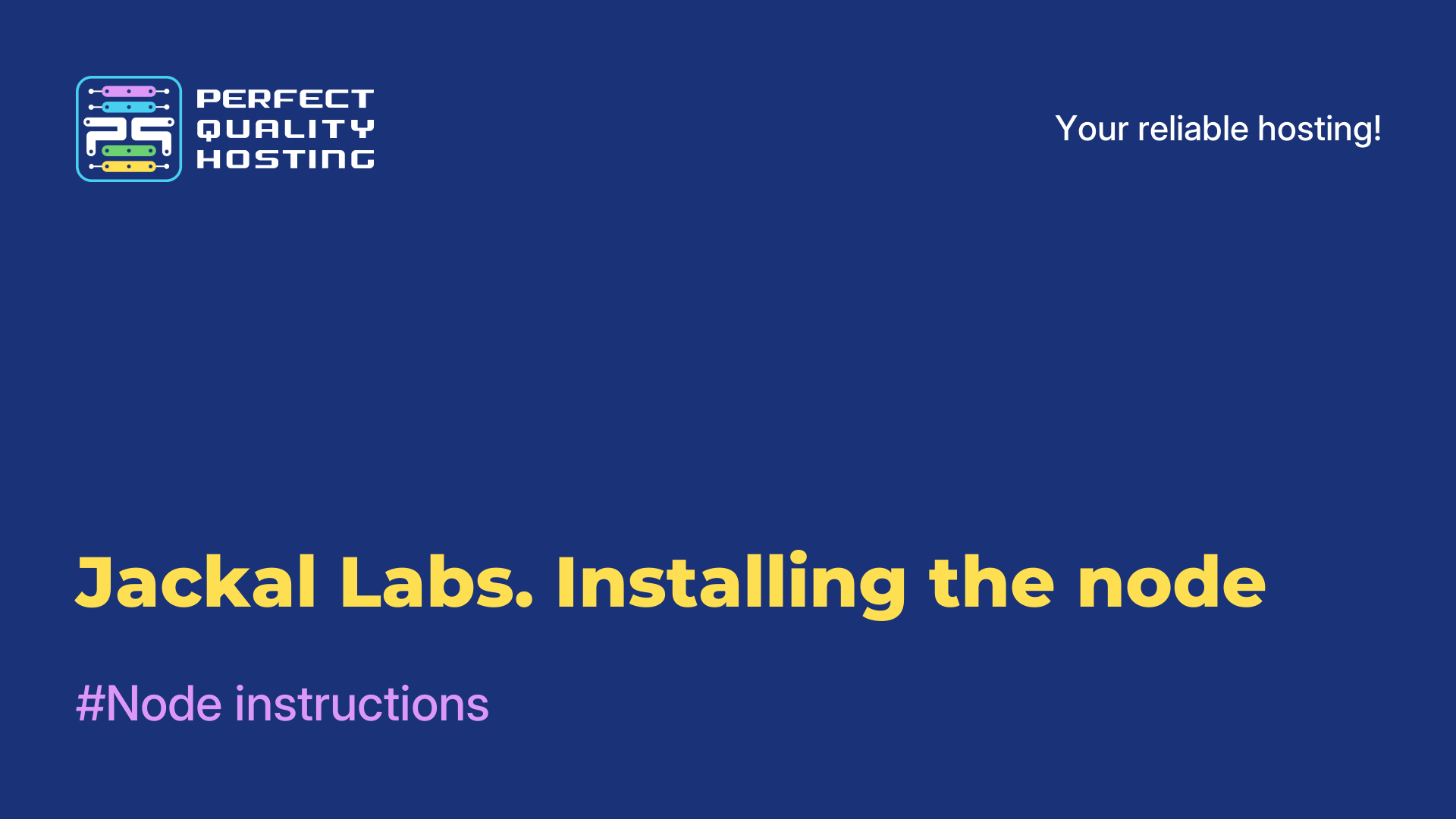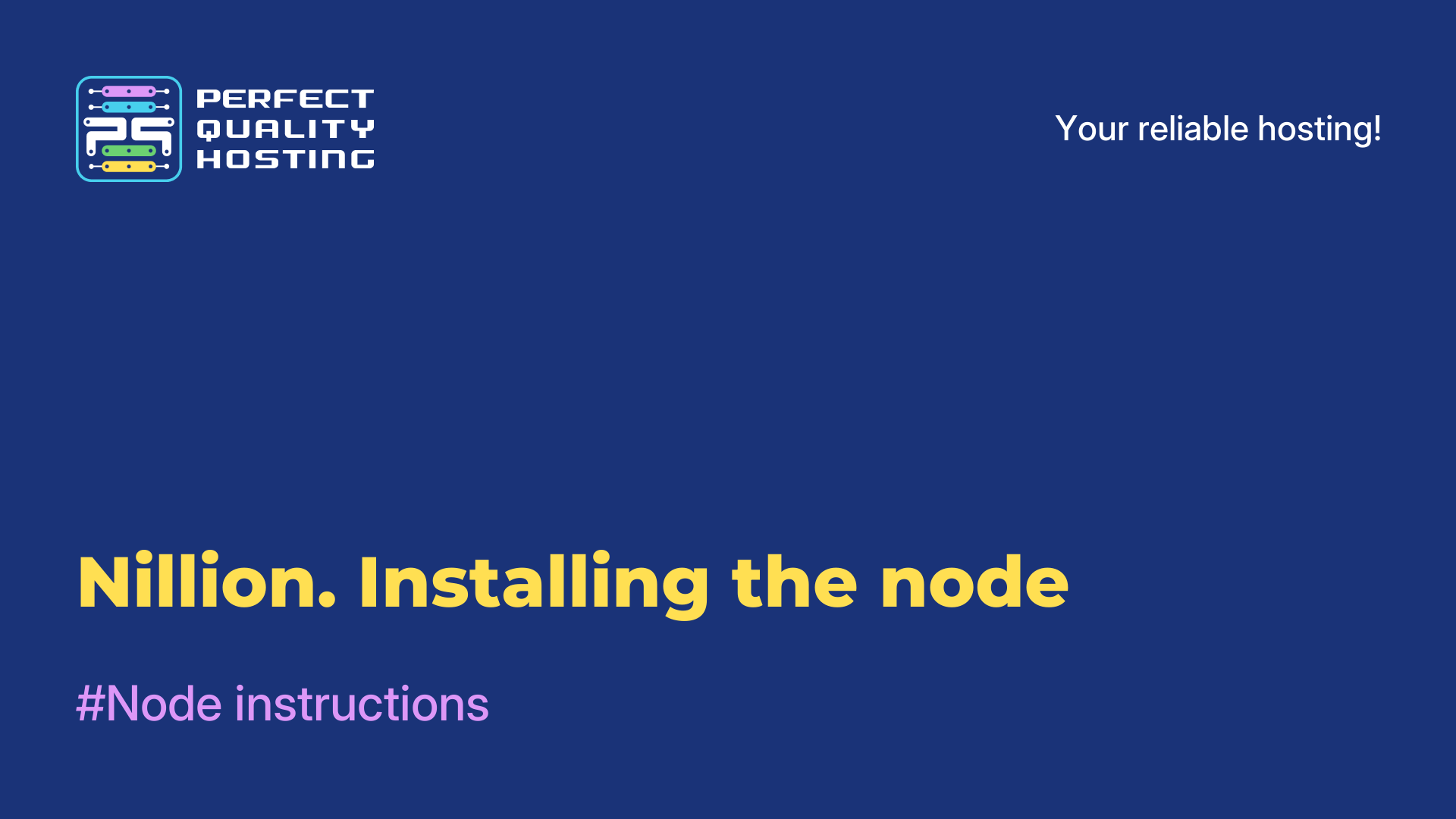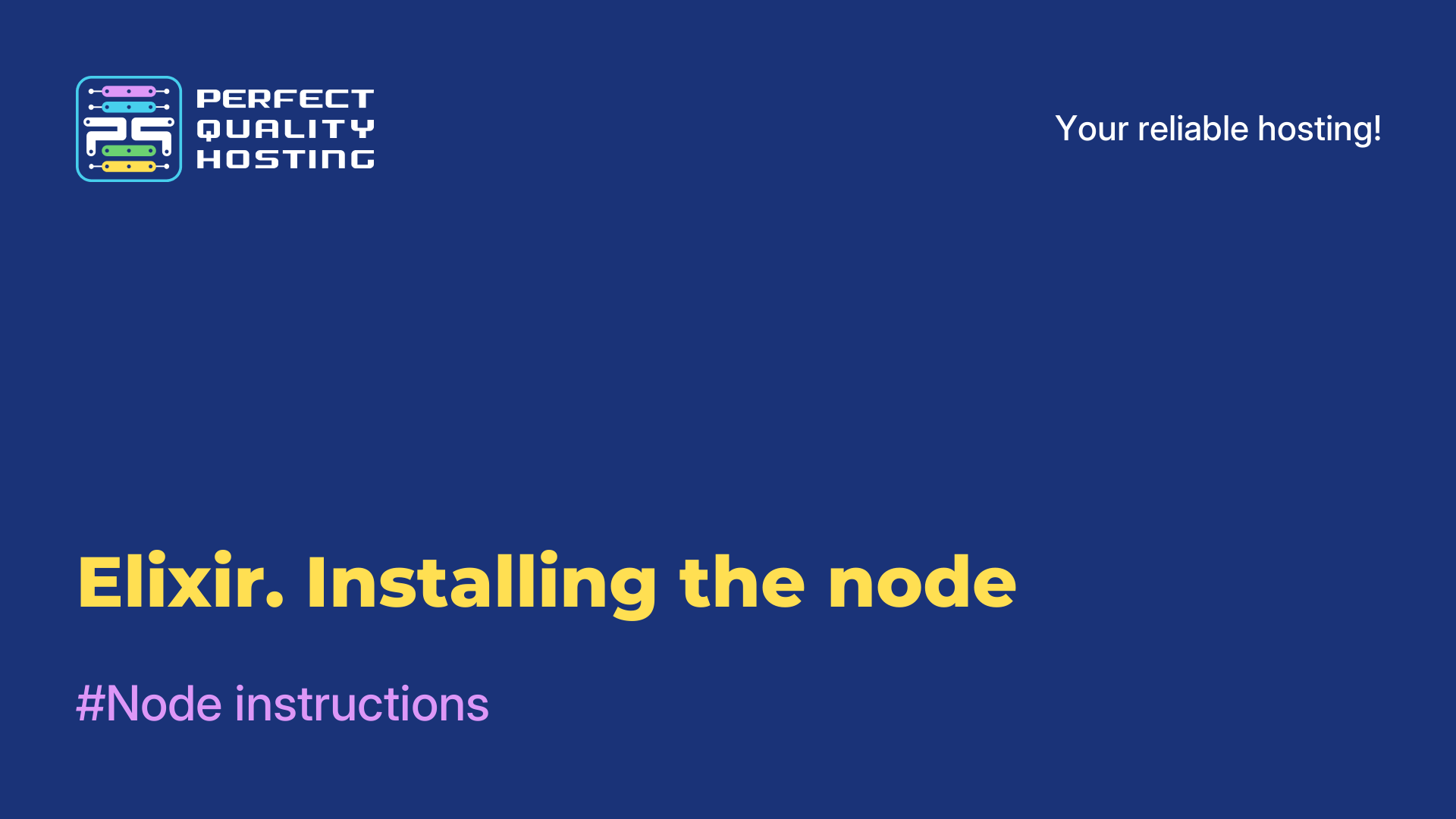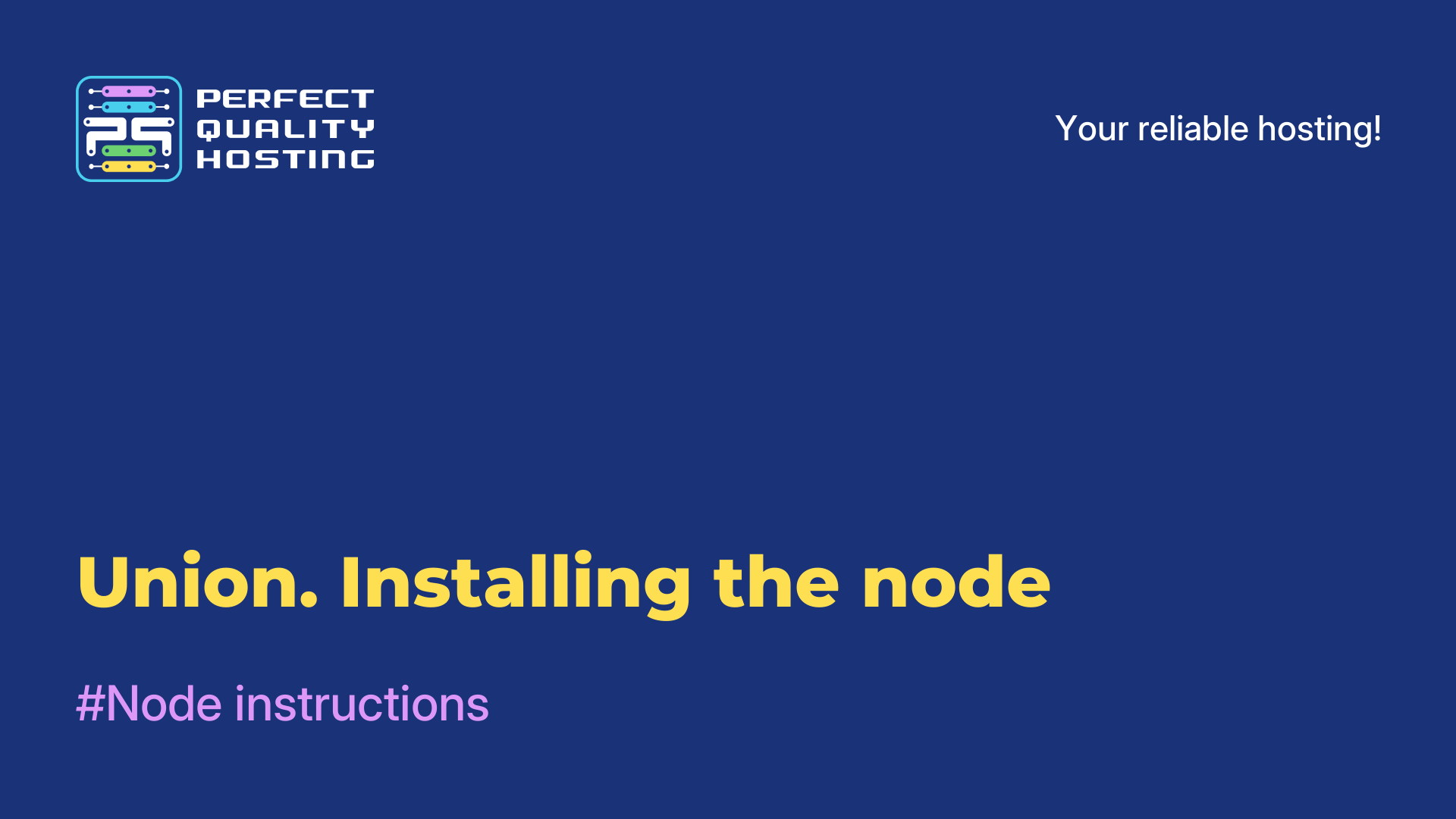-
United Kingdom+44 (20) 4577-20-00
-
USA+1 (929) 431-18-18
-
Israel+972 (55) 507-70-81
-
Brazil+55 (61) 3772-18-88
-
Canada+1 (416) 850-13-33
-
Czech Republic+420 (736) 353-668
-
Estonia+372 (53) 683-380
-
Greece+30 (800) 000-02-04
-
Ireland+353 (1) 699-43-88
-
Iceland+354 (53) 952-99
-
Lithuania+370 (700) 660-08
-
Netherlands+31 (970) 1027-77-87
-
Portugal+351 (800) 180-09-04
-
Romania+40 (376) 300-641
-
Sweden+46 (79) 008-11-99
-
Slovakia+421 (2) 333-004-23
-
Switzerland+41 (22) 508-77-76
-
Moldova+373 (699) 33-1-22
 English
English
GaiaNet. Installing the node
- Main
- Knowledge base
- GaiaNet. Installing the node
GaiaNet is a decentralized network providing censorship-resistant, secure and monetizable artificial intelligence (AI) agents. With a large investment ($10,000,000) and the support of funds such as Mirana Ventures and Mantle, the project aims to build a secure infrastructure for AI.
Minimum and recommended requirements
-
Minimum: 4 CPUs, 8 GB RAM, 200 GB SSD
-
Recommended: 8 CPUs, 24 GB RAM, 200 GB SSD
Installing the GaiaNet node
GaiaNet offers a handy installation script to simplify the node deployment process.
Installation steps
-
Install MobaXterm to connect to the server.
-
Connect to the leased server via SSH using root.
-
Run the following commands to upgrade the system:
sudo apt update -y sudo apt-get update
-
Download and execute the installation script for the node:
curl -sSfL 'https://github.com/GaiaNet-AI/gaianet-node/releases/latest/download/install.sh' | bash
-
After installation, update the configuration:
source ~/.bashrc
-
Initialize the node with the configuration:
gaianet init --config https://raw.githubusercontent.com/GaiaNet-AI/node-configs/main/qwen2-0.5b-instruct/config.json
-
Start the node with the command:
gaianet start
-
To obtain the Node ID and Device ID, execute:
gaianet info
Copy data and store it in a safe place.
Binding a node to a profile
-
Go to the GaiaNet website and connect the EVM wallet.
-
In the profile, we link social networks.
-
Click the "Add Node" button on the right, enter the previously obtained data (Node ID and Device ID).
-
Node will be successfully added after clicking on "Join".
Receiving awards
After adding a node, you will be able to track its status and earn points. It is important to interact with the bot regularly, communication is also rewarded with points. Complete tasks on Galxe to get additional rewards.
Interaction with bot
Once the node has been successfully launched, follow the link that was generated in the terminal and click "Chat with this node". The bot will start the interaction and you will be credited with points for communication.
Automating communication with the bot
To simplify the process of communicating with the bot and automate it, you can use a script. Follow the instructions below.
-
Update and install the necessary packages:
sudo apt update -y sudo apt install python3-pip -y sudo apt install nano -y sudo apt install screen -y
-
Installing the Python libraries:
pip install requests pip install faker
-
Create a script:
nano ~/random_chat_with_faker.py
-
Insert the following code:
import requests import random import logging import time from faker import Faker from datetime import datetime node_url = "https://АДРЕСВАШЕГОКОШЕЛЬКА.us.gaianet.network/v1/chat/completions" faker = Faker() headers = { "accept": "application/json", "Content-Type": "application/json" } logging.basicConfig(filename='chat_log.txt', level=logging.INFO, format='%(asctime)s - %(message)s') def log_message(node, message): logging.info(f"{node}: {message}") def send_message(node_url, message): try: response = requests.post(node_url, json=message, headers=headers) response.raise_for_status() return response.json() except requests.exceptions.RequestException as e: print(f"Failed to get response from API: {e}") return None def extract_reply(response): if response and 'choices' in response: return response['choices'][0]['message']['content'] return "" while True: random_question = faker.sentence(nb_words=10) message = { "messages": [ {"role": "system", "content": "You are a helpful assistant."}, {"role": "user", "content": random_question} ] } question_time = datetime.now().strftime("%Y-%m-%d %H:%M:%S") response = send_message(node_url, message) reply = extract_reply(response) reply_time = datetime.now().strftime("%Y-%m-%d %H:%M:%S") log_message("Node replied", f"Q ({question_time}): {random_question} A ({reply_time}): {reply}") print(f"Q ({question_time}): {random_question}\nA ({reply_time}): {reply}") delay = random.randint(60, 180) time.sleep(delay)
Don't forget to replace your PURCHASE ADDRESS with your own address.
-
Save the file: press
CTRL + X, thenYandEnter. -
Run the script:
screen -S faker_session python3 ~/random_chat_with_faker.py
To exit the screen without stopping the script, press CTRL + A, then D.
You can return to the session with the command:
screen -r faker_sessionConclusion
GaiaNet is a promising project that provides a decentralized infrastructure for AI agents. Node installation is fast, thanks to convenient scripts, and interaction with the bot and participation in tasks allows users to earn points.