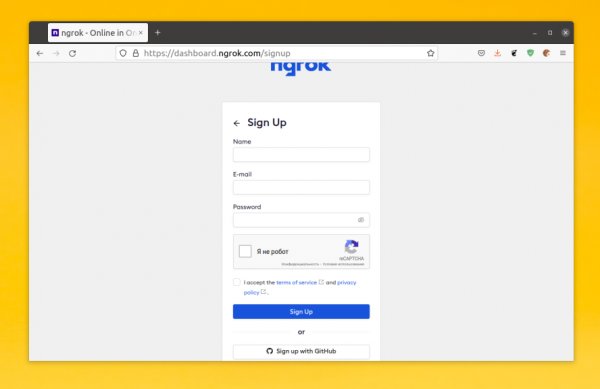How to install GitLab on Ubuntu 20.04
- Main
- Knowledge base
- Instructions
- How to install GitLab on Ubuntu 20.04
GitLab CE (Community Edition) is a tool that is used in team development. To fully use GitLab, you need:
prepare the server and check the technical settings;
install the necessary dependencies;
roll up GitLab and set the necessary settings for work.
Step 1. Prepare the server for installing GitLab on Ubuntu 20.04
In order for the development tool to function correctly, you need a machine with at least a 2-core processor and 8 GB of memory.
You can use both a physical and a virtual machine that Ubuntu 20.04 has rolled over.
Step 2. Install the necessary dependencies to work correctly with Ubuntu
You can download packages from the official repository. To install, we use a standard set of commands:
sudo apt update
sudo apt install ca-certificates curl openssh-server postfix
When the packages with the latest updates have rolled in, it remains to install GitLab CE on a local or virtual machine on Ubuntu 20.04.
Step 3. Install Gitlab on Ubuntu 20.04
To start, you need to download the script. To do this, go to the /tmp directory (the classic cd /tmp command) and execute the command:
curl -LO https://packages.gitlab.com/install/repositories/gitlab/gitlab-ce/script.deb.sh
Please note that this is a standard package, and not all of its settings are needed on the project. Therefore, before starting, it is better to familiarize yourself with the contents in more detail.
To run the script and prepare the machine, use the command:
sudo bash /tmp/script.deb.sh
To install the Gitlab application on a local or virtual machine, run the command:
sudo apt install gitlab-ce
Ready! A collaborative development tool from Gitlab is installed. It remains only to configure it and use it.